GUILayout.BeginHorizontal
マニュアルに切り替えるpublic static void BeginHorizontal
(params GUILayoutOption[] options);
public static void BeginHorizontal
(Texture image,
GUIStyle style,
params GUILayoutOption[] options);
public static void BeginHorizontal
(GUIContent content,
GUIStyle style,
params GUILayoutOption[] options);
パラメーター
| text | グループ上に表示するテキスト |
| image | グループ上に表示するTexture |
| content | グループのためのテキスト、画像、ツールチップ |
| style | 使用する背景画像とパディングの値。省略された場合は、背景は透明になります。 |
| options | 指定してレイアウトオプションを渡すときのレイアウトオプションのリスト。ここで設定したものは style によって設定された値を上書きします。See Also: GUILayout.Width, GUILayout.Height, GUILayout.MinWidth, GUILayout.MaxWidth, GUILayout.MinHeight, GUILayout.MaxHeight, GUILayout.ExpandWidth, GUILayout.ExpandHeight. |
説明
水平のコントロールグループを開始します
この要素内部にレンダリングされるすべてのコントロールは隣同士の水平に配置されていきます。このグループは必ず EndHorizontal で終了させなければいけません。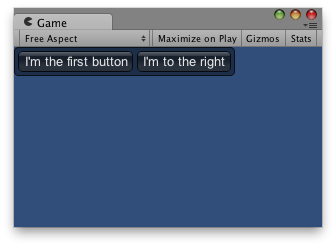
Horizontal Layout.
using UnityEngine; using System.Collections;
public class ExampleClass : MonoBehaviour { void OnGUI() { GUILayout.BeginHorizontal("box"); GUILayout.Button("I'm the first button"); GUILayout.Button("I'm to the right"); GUILayout.EndHorizontal(); } }
Copyright © 2023 Unity Technologies
优美缔软件(上海)有限公司 版权所有
"Unity"、Unity 徽标及其他 Unity 商标是 Unity Technologies 或其附属机构在美国及其他地区的商标或注册商标。其他名称或品牌是其各自所有者的商标。
公安部备案号:
31010902002961