説明
BeginScrollView / EndScrollView を管理する Disposable ヘルパークラス
これらの働きはちょうど GUILayout.ScrollViewScope のようですが、もっとアプリケーションのようなを感じで、エディター内で使用する必要があります。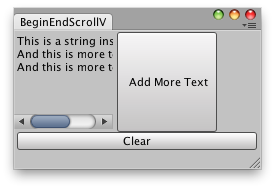
Label inside a scroll view.
using UnityEngine; using UnityEditor;
// Simple Editor Window that creates a scroll view with a Label inside class BeginEndScrollView : EditorWindow { Vector2 scrollPos; string t = "This is a string inside a Scroll view!";
[MenuItem("Examples/Write text on ScrollView")] static void Init() { var window = GetWindow<BeginEndScrollView>(); window.Show(); }
void OnGUI() { using (var h = new EditorGUILayout.HorizontalScope()) { using (var scrollView = new EditorGUILayout.ScrollViewScope(scrollPos, GUILayout.Width(100), GUILayout.Height(100))) { scrollPos = scrollView.scrollPosition; GUILayout.Label(t); } if (GUILayout.Button("Add More Text", GUILayout.Width(100), GUILayout.Height(100))) t += " \nAnd this is more text!"; } if (GUILayout.Button("Clear")) t = ""; } }
変数
| handleScrollWheel | この ScrollView がスクロールホイールイベントを処理するかどうか(デフォルトは true ) |
| scrollPosition | The 変更された scrollPosition 。例にあるように戻り値として得た値は変数に渡します。 |
コンストラクタ
| EditorGUILayout.ScrollViewScope | 新しい ScrollViewScope を作成し、対応する ScrollView を開始します。 |
Copyright © 2023 Unity Technologies
优美缔软件(上海)有限公司 版权所有
"Unity"、Unity 徽标及其他 Unity 商标是 Unity Technologies 或其附属机构在美国及其他地区的商标或注册商标。其他名称或品牌是其各自所有者的商标。
公安部备案号:
31010902002961