Handles.DrawWireArc
マニュアルに切り替えるパラメーター
| center | 円の中心 |
| normal | 円の法線 |
| from | 中心を基準として円弧を開始する円周上の方向 |
| angle | 円弧の角度 |
| radius | The radius of the circle 注意: 画面サイズに対して固定サイズのハンドルを持ちたい場合、 HandleUtility.GetHandleSize を使用します。 |
説明
3D 空間に円弧を描画します。
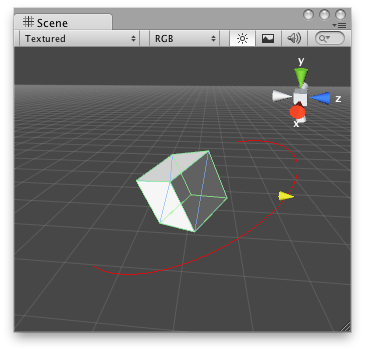
Wire Arc in the Scene View.
using UnityEditor; using UnityEngine; using System.Collections;
//this class should exist somewhere in your project public class WireArcExample : MonoBehaviour { public float shieldArea;
// ...other code... }
// Create a 180 degrees wire arc with a ScaleValueHandle attached to the disc // that lets you modify the "shieldArea" var in the WireArcExample.js [CustomEditor(typeof(WireArcExample))] public class DrawWireArc : Editor { void OnSceneGUI() { Handles.color = Color.red; WireArcExample myObj = (WireArcExample)target; Handles.DrawWireArc(myObj.transform.position, myObj.transform.up, -myObj.transform.right, 180, myObj.shieldArea); myObj.shieldArea = (float)Handles.ScaleValueHandle(myObj.shieldArea, myObj.transform.position + myObj.transform.forward * myObj.shieldArea, myObj.transform.rotation, 1, Handles.ConeCap, 1); } }
このハンドルにアタッチしているスクリプト
no example available in C#
Copyright © 2023 Unity Technologies
优美缔软件(上海)有限公司 版权所有
"Unity"、Unity 徽标及其他 Unity 商标是 Unity Technologies 或其附属机构在美国及其他地区的商标或注册商标。其他名称或品牌是其各自所有者的商标。
公安部备案号:
31010902002961