- Unity User Manual 2022.1
- Unity を使用する
- ゲームの作成
- ゲームオブジェクト
- コンポーネント入門
コンポーネント入門
コンポーネント は、すべての ゲームオブジェクト の機能の部品です。コンポーネントには、編集してゲームオブジェクトの動作を定義できるプロパティが含まれています。コンポーネントとゲームオブジェクトの関係については、ゲームオブジェクト を参照してください。
To view a list of the components attached to a GameObject in the Inspector window, select a GameObject in either the Hierarchy window or the Scene view.
You can attach many components to a GameObject, but every GameObject must have one and only one Transform component. This is because the Transform component dictates the GameObject’s location, rotation, and scale. To create an empty GameObject, select GameObject > Create Empty. When you select the new GameObject, the Inspector displays the Transform component with default values.
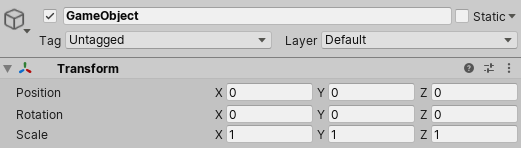
Copyright © 2023 Unity Technologies
优美缔软件(上海)有限公司 版权所有
"Unity"、Unity 徽标及其他 Unity 商标是 Unity Technologies 或其附属机构在美国及其他地区的商标或注册商标。其他名称或品牌是其各自所有者的商标。
公安部备案号:
31010902002961