public void ShowModalUtility
();
説明
Shows the EditorWindow as a floating modal window.
You cannot interact with the utility window while the Editor is runs. The EditorWindow.ShowModalUtility window is never hidden by the Editor. You cannot dock the utility window to the Editor.
Utility windows are always in front of normal Unity windows. The utility window is hidden when the user switches from Unity to another application.
Note: You do not need to use EditorWindow.GetWindow before you use this function to show the window.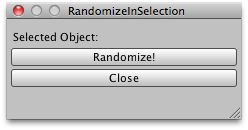
Floating window utility that lets you randomize the rotation of the selected objects.
using UnityEditor; using UnityEngine; using System.Collections;
// Simple script that randomizes the rotation of the selected GameObjects. // It also lists which objects are currently selected.
public class RandomizeInSelection : EditorWindow { public float rotationAmount = 0.33f; public string selected = "";
[MenuItem("Example/Randomize Children In Selection")] static void RandomizeWindow() { RandomizeInSelection window = ScriptableObject.CreateInstance(typeof(RandomizeInSelection)) as RandomizeInSelection; window.ShowModalUtility(); }
void RandomizeSelected() { foreach (var transform in Selection.transforms) { Quaternion rotation = Random.rotation; transform.localRotation = Quaternion.Slerp(transform.localRotation, rotation, rotationAmount); } }
void OnGUI() { foreach (var t in Selection.transforms) { selected += t.name + " "; }
EditorGUILayout.LabelField("Selected Object:", selected);
selected = "";
if (GUILayout.Button("Randomize!")) RandomizeSelected();
if (GUILayout.Button("Close")) Close(); }
void OnInspectorUpdate() { Repaint(); } }
Copyright © 2023 Unity Technologies
优美缔软件(上海)有限公司 版权所有
"Unity"、Unity 徽标及其他 Unity 商标是 Unity Technologies 或其附属机构在美国及其他地区的商标或注册商标。其他名称或品牌是其各自所有者的商标。
公安部备案号:
31010902002961