- Unity User Manual 2023.1 (beta)
- 2D game development
- Create Tilemaps
- Grid component reference
Grid component reference
The Grid component is a guide which helps to align GameObjects, such as Tiles, based on a selected layout. The component transforms Grid cell positions to the corresponding local coordinates of the GameObject. The Transform component then converts these local coordinates to world space or global coordinates.
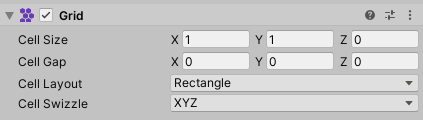
| プロパティ | 機能 |
|---|---|
| Cell Size | グリッドのセルのサイズ。 |
| Cell Gap | Enter the size (in Unity units) of gaps between cells on this Grid. If a negative number with an absolute value higher than the Cell Size is entered, then Unity will automatically change the absolute value to match the Cell Size instead. For example, if Cell Size is (1, 1, 0) and Cell Gap is set to (–2, –2, 0), the Editor will automatically change the Cell Gap values to (–1, –1, 0) instead. |
| Cell Layout | ドロップダウンメニューからオプションを選択して、グリッド上のセルの形状と配置を定義します。 |
| Rectangle | セルは長方形です。 |
| Hexagon | セルは六角形です。 |
| Isometric | セルは等角投影法のひし形です。 |
| Isometric Z as Y | Similar to the Isometric Grid layout, but Unity converts the Z position of cells to their local Y coordinate. |
| Cell Swizzle | Unity がトランスフォームの変換のために XYZ セル座標を並べ替える順序を選択します。詳細は、Wikipedia の Swizzling (スウィズリング) を参照してください。 |
| XYZ | Grid コンポーネントはデフォルトの XYZ セル座標を使用します 。 |
| XZY | Grid コンポーネントは XYZ 座標を XZY に並べ替えます。 |
| YXZ | Grid コンポーネントは XYZ 座標を YXZ に並べ替えます。 |
| YZX | Grid コンポーネントは XYZ 座標を YZX に並べ替えます。 |
| ZXY | Grid コンポーネントは XYZ 座標を ZXY に並べ替えます。 |
| ZYX | Grid コンポーネントは XYZ 座標を ZYX に並べ替えます。 |
Grid
Copyright © 2023 Unity Technologies
优美缔软件(上海)有限公司 版权所有
"Unity"、Unity 徽标及其他 Unity 商标是 Unity Technologies 或其附属机构在美国及其他地区的商标或注册商标。其他名称或品牌是其各自所有者的商标。
公安部备案号:
31010902002961