Fixed Joint 2D
Use the Fixed Joint 2D to connect two GameObjects controlled by Rigidbody 2D physics to keep them in a position relative to each other, so the GameObjects are always offset at a given position and angle. It is a spring-type 2D joint for which you don’t need to set maximum forces. You can set the spring to be rigid or soft.
Refer to Fixed Joint 2D and Relative Joint 2D for the differences between Fixed Joint 2D and Relative Joint 2D.
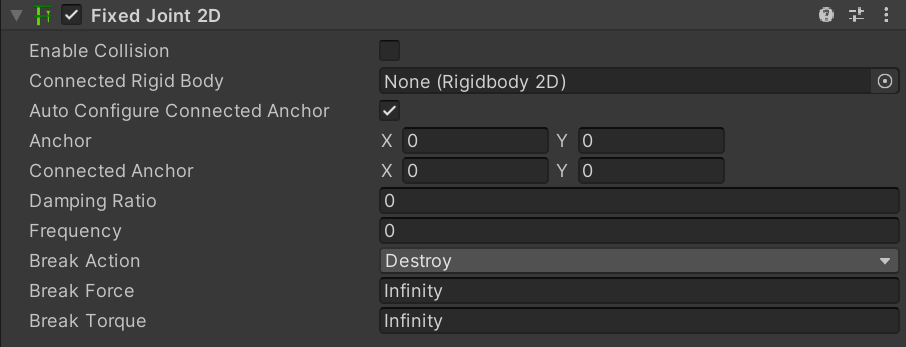
| プロパティ | 機能 |
|---|---|
| Enable Collision | Enable this property to enable collisions between the two connected GameObjects. |
| Connected Rigid Body | Specify the other object this joint connects to. Leave this as None to have the other end of the joint fixed at a point in space defined by the Connected Anchor property. Select the circle icon to the right to view a list of GameObjects to connect to. |
| Auto Configure Connected Anchor | Enable this property to automatically set the anchor location for the other object this joint connects to. You do not need to enter coordinates for the Connected Anchor property if you enable this property. |
| Anchor | Define where (in terms of x, y-coordinates on the Rigidbody 2D) the end point of the joint connects to this GameObject. |
| Connected Anchor | Define where (in terms of x, y-coordinates on the Rigidbody 2D) the end point of the joint connects to the other GameObject. |
| Damping Ratio | Set the degree to suppress spring oscillation. In the range 0 to 1, the higher the value, the less movement. |
| Frequency | Set the frequency at which the spring oscillates while the GameObjects are approaching the separation distance you want (measured in cycles per second). In the range 0 to 1,000,000 - the higher the value, the stiffer the spring. Note: Setting Frequency to zero will create the stiffest spring type joint possible. |
| Break Action | Set the action taken when either the force or torque threshold is exceeded. |
| Break Force | Set the force threshold which if exceeded, will cause the joint to perform the selected Break Action. The default value is set to Infinity, which can never be exceeded and therefore the Break Action can never be taken while the threshold remains at this value. |
| Break Torque | Set the torque threshold which if exceeded, will cause the joint to perform the selected Break Action. The default value is set to Infinity, which can never be exceeded and therefore the Break Action can never be taken while the threshold remains at this value. |
Using this joint
The aim of this joint is to maintain a relative linear and angular offset between two points. Those two points can be two Rigidbody 2D components or a Rigidbody 2D component and a fixed position in the world. (Connect to a fixed position in the world by setting Connected Rigidbody to None).
直線距離と角度は、その 2点が接続する点の相対的な位置と向きによります。そのため、つながっているゲームオブジェクトをシーンビューで移動させることで相対的直線距離と角度を変更できます。
The joint applies both linear and torque forces to connected Rigidbody 2D GameObjects. It uses a simulated spring that is pre-configured to be as stiff as the simulation can provide. You can change the spring’s value to make it weaker using the Frequency setting.
スプリングがオブジェクトに力を適用するとオブジェクトの理想の距離を通り越し、リバウンドを繰り返して結果断続的に振動するということになりがちです。 Damping Ratio はどのくらい素早く振動を減らしてオブジェクトを止めるかを決定します。 Frequency は対象の距離の側からも振動する頻度です。つまり、Frequency の高さに比例してスプリングが硬くなります。
Fixed Joint 2D には以下のとおり2つの同時に満たさなければいけない制約があります。
- 2つの Rigidbody 2D GameObject のアンカーポイント 2点間の相対的な直線距離の維持
- 2つの Rigidbody 2D GameObject のアンカーポイント 2点間の相対的な角度の維持
このジョイントを使うと硬く繋がっているかのような反応をする物理オブジェクトを構築することができます。それらはお互いに離れることはできず、近づくことも回転することもできません。硬い部品で繋がった橋などが該当します。
ジョイントを使って、柔軟性のある少し柔らかい連結を作成することもできます。多少柔軟な部分のある橋などが該当します。
Comparing Fixed and Relative joints 2D
Fixed Joint 2D と Relative Joint 2D には以下のような違いがあります。
- Fixed Joint 2D is a spring-type joint. Relative Joint 2D is a motor-type joint with a maximum force and/or torque.
- Fixed Joint 2D uses a spring to maintain the relative linear and angular offsets. Relative Joint 2D uses a motor. You can configure a joint’s spring or motor.
- Fixed Joint 2D works with anchor points (it’s derived from script Anchored Joint 2D); it maintains the relative linear and angular offset between the anchors. Relative Joint 2D doesn’t have anchor points (it’s derived directly from script Joint 2D).
- Fixed Joint 2D cannot modify the relative linear and angular offsets in real time. Relative Joint 2D can.
その他の参考資料
- Refer to Joints 2D for more information about other 2D Joints.
FixedJoint2D