public static void Box
(string text,
params GUILayoutOption[] options);
パラメーター
| text | ボックス上に表示するテキスト |
| image | ボックス上に表示する Texture |
| content | ボックスのテキスト、画像、ツールチップ |
| style | 使用するスタイル。省略された場合は、現在の GUISkin にある box スタイルを使用します。 |
| options | An optional list of layout options that specify extra layouting properties. Any values passed in here will override settings defined by the style.See Also: GUILayout.Width, GUILayout.Height, GUILayout.MinWidth, GUILayout.MaxWidth, GUILayout.MinHeight, GUILayout.MaxHeight, GUILayout.ExpandWidth, GUILayout.ExpandHeight. |
説明
自動レイアウトのボックスを作成します
これは静的なテキストや画像ではなく他の GUI コントロールを含むボックスを作成します。複数の GUI コントロールを設定した矩形のコンテナを作成するには、グルーピングを行う関数 (BeginHorizontal、BeginVertical、BeginArea 等 ...) を使用します。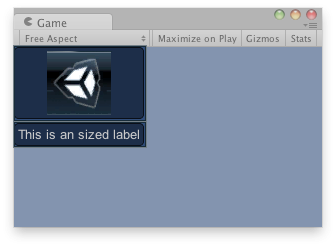
Boxes in the Game View.
using UnityEngine; using System.Collections;
public class ExampleClass : MonoBehaviour { public Texture tex; void OnGUI() { if (!tex) Debug.LogError("Missing texture, assign a texture in the inspector"); GUILayout.Box(tex); GUILayout.Box("This is an sized label"); } }
Copyright © 2023 Unity Technologies
优美缔软件(上海)有限公司 版权所有
"Unity"、Unity 徽标及其他 Unity 商标是 Unity Technologies 或其附属机构在美国及其他地区的商标或注册商标。其他名称或品牌是其各自所有者的商标。
公安部备案号:
31010902002961