- Unity マニュアル (5.6)
- プラットフォーム別情報
- はじめての Facebook 開発
はじめての Facebook 開発
Facebook ビルドターゲットとは?
The Facebook build target makes it easy to publish Unity games to Facebook and to use Facebook functionality in your games. Using the Facebook build target, you can build your content either as a WebGL player, which you can then publish to facebook.com, or as a custom native Windows Standalone player, which you can the publish to the Facebook Gameroom client.
Facebook ビルドターゲットを選択すると、自動的にスクリプト内の Facebook SDK にアクセスできるようになります。これにより、Facebook との交信やソーシャル機能の使用が可能になります。
Facebook へゲームをパブリッシュ
設定
To publish your game to Facebook, you first need to create a new App on the Facebook developer page. Once completed, this will give you an AppID, which you should paste into your Facebook PlayerSettings. Now, you can get an Upload access token from Facebook, on your app configuration page, under the Web Hosting tab. Also paste this into your Facebook Player Settings. This will allow you to upload your game to Facebook directly from the Unity Editor.
ビルド
Build Settings ダイアログボックス (File > Build Settings…) で、Facebook Build Settings にアクセスします。ダイアログボックスの Platform リストから Facebook を選択します。
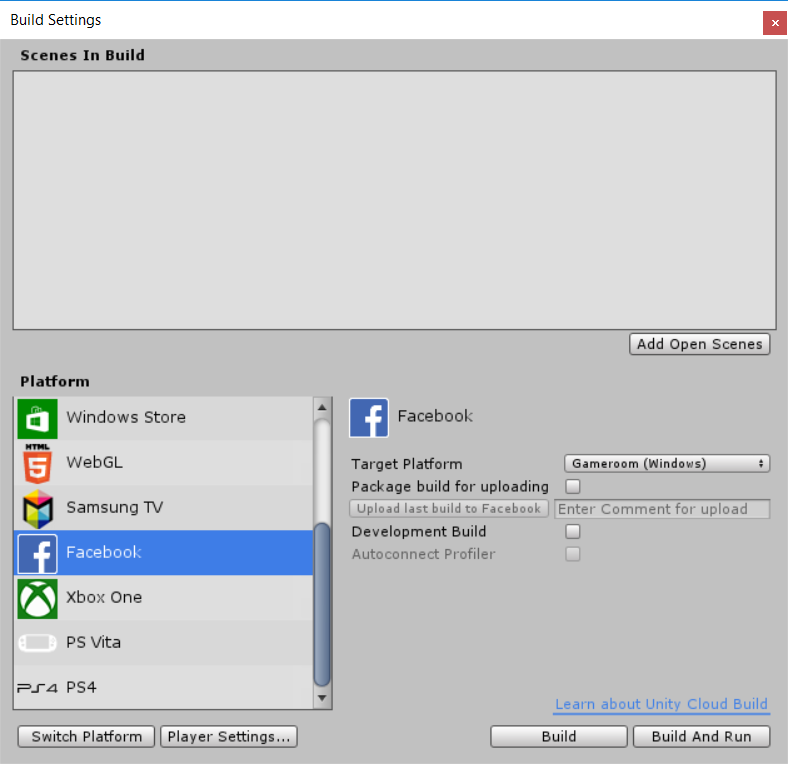
ここで、コンテンツを WebGL としてビルドするか、または Gameroom 用の Windows スタンドアロンとしてビルドするかを選択できます。ゲームをアップロードする場合は、Package build for uploading を選択すると圧縮パッケージが生成され、Facebook にアップロードできます。
ビルドを作成した後、 Upload last build to Facebook ボタンが使用可能になります。AppID とアップロードアクセストークンが正しく設定されている場合は、このボタンをクリックするとビルドを Facebook にアップロードできます。 Enter Comment for upload フィールドでは、ビルドを識別するためのオプションのコメントを設定できます。
ビルドを Facebook にアップロードすると、それは Facebook の Web Hosting タブのアプリケーション設定ページに表示されます。ここでは、ビルドをプロダクションにプッシュするか、部分的なロールアウトを一部のユーザーに提供するかを選択できます。
Facebook SDK の使用
Facebook ビルドターゲットがアクティブな場合、スクリプトで Facebook SDK を使用できます。これにより、Facebook 上でコンテンツを共有したり、分析イベントを追跡したり、Facebook Payments などを使用したりできます。SDK の使用方法の詳細については、Facebook のドキュメント を参照してください。
Which version of the SDK to use can be selected in the Facebook PlayerSettings, which will show all versions which Facebook has made available for your version of Unity.
カスタムの Facebook SDK の使用
デフォルトで Unity に含まれている以外の Facebook SDK を使用したい場合は、バージョン 7.9.1 以上であれば可能です。7.9.1 以上は Facebook ビルドターゲットをサポートします。Facebook から SDK を ダウンロード し、Assets フォルダーに置くだけです。Unityはこれを検出し、ビルトインの SDK を無効にします。これにより、Facebook ビルドターゲット以外の Facebook SDK を使用することができ、Facebook の機能を他のプラットフォームの Facebook サポートで利用できます。
- 2017–05–16 Page published with no editorial review - Leave page feedback