Halo
Halos are light areas around light sources, used to give the impression of small dust particles in the air.
Properties

| Property: | Function: |
|---|---|
| Color | Color of the Halo. |
| Size | Size of the Halo. |
Details
You can add a Halo component to a Light object and then set its size and color properties to give the desired glowing effect. A Light component can also be set to display a halo without a separate Halo component by enabling its Draw Halo property.
Hints
- To see Halos in the scene view, check Fx button in the Scene View Toolbar.
- To override the shader used for Flares, open the Graphics window and set Light Halo to the shader that you would like to use as the override.
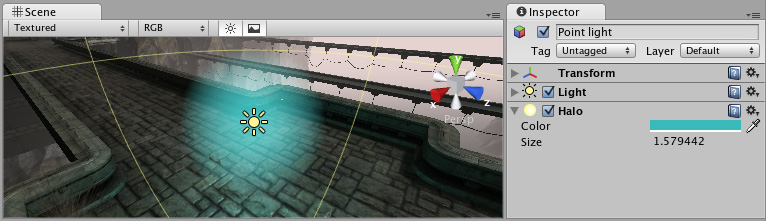
Copyright © 2023 Unity Technologies
优美缔软件(上海)有限公司 版权所有
"Unity"、Unity 徽标及其他 Unity 商标是 Unity Technologies 或其附属机构在美国及其他地区的商标或注册商标。其他名称或品牌是其各自所有者的商标。
公安部备案号:
31010902002961