public static int MaskField
(Rect position,
GUIContent label,
int mask,
string[] displayedOptions,
GUIStyle style=
EditorStyles.popup);
파라미터
| position | Rectangle on the screen to use for this control. |
| label | Label for the field. |
| mask | The current mask to display. |
| displayedOption | A string array containing the labels for each flag. |
| style | Optional GUIStyle. |
| displayedOptions | A string array containing the labels for each flag. |
반환
int The value modified by the user.
설명
Makes a field for masks.
Note: The mask values for the flags associated with each option in the menu will be consecutive powers of 2 starting with 1, i.e. 1, 2, 4, 8, 16, and so on.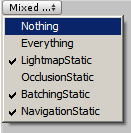
Simple window that shows the mask field.
using UnityEngine; using UnityEditor;
class SimpleMaskUsage : EditorWindow { int flags = 0; string[] options = { "CanJump", "CanShoot", "CanSwim" };
[MenuItem("Examples/Mask Field Usage")] static void Init() { var window = GetWindow<SimpleMaskUsage>(); window.Show(); }
void OnGUI() { flags = EditorGUI.MaskField(new Rect(0, 0, 300, 20), "Player Flags", flags, options); } }
Copyright © 2023 Unity Technologies
优美缔软件(上海)有限公司 版权所有
"Unity"、Unity 徽标及其他 Unity 商标是 Unity Technologies 或其附属机构在美国及其他地区的商标或注册商标。其他名称或品牌是其各自所有者的商标。
公安部备案号:
31010902002961