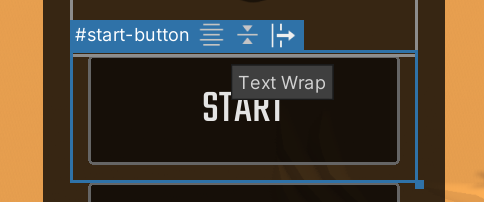- Unity User Manual 2022.3 (LTS)
- 사용자 인터페이스(UI) 생성
- UI 툴킷
- Work with text
- Style text with USS
Style text with USS
You can style text with USS text properties inline in UXML, a USS file, or directly in UI Builder.
Style text in USS and UXML
Text properties are regular USS style properties. You can set text style properties on any element. Unlike most USS style properties, text style properties propagate to child elements.
The following USS example styles the Label text to bold, italic, and have a font size of 39px:
Label {
-unity-font-style: bold-and-italic;
font-size: 39px;
}
The following UXML inline style example applies the same style to the Label text:
<ui:UXML xmlns:ui="UnityEngine.UIElements" xmlns:uie="UnityEditor.UIElements">
<ui:VisualElement>
<ui:Label text="Label" style="-unity-font-style: bold-and-italic; font-size: 39px;" />
</ui:VisualElement>
</ui:UXML>
Style text in UI builder
To style text in UI Builder, you can use the Text section in a UI control’s Inspector window to style text.
If the UI control is a text element that inherits from TextElement, such as Label or Button, you can also set the following text styles directly in the Canvas on selected text elements:
- Horizontal text align
- Vertical text align
- Text wrap