- Unity User Manual 2022.3 (LTS)
- Unity 서비스
- Unity IAP
- Unity IAP 설정
- Windows 스토어 설정
Windows 스토어 설정
개요
이 페이지에서는 Unity 게임이 인앱 구매 스토어와 상호작용하는 데 필요한 디지털 기록과 관계를 설정하는 프로세스에 대해 설명합니다. Unity IAP 구매 API에 대해 주로 다루고 있습니다.
인앱 구매(IAP)는 디지털 재화 구매를 위한 자금 거래 프로세스입니다. 플랫폼의 스토어에서는 디지털 재화를 의미하는 상품을 구매할 수 있습니다. 이런 상품에는 일반적으로 문자열 데이터타입인 식별자가 있습니다. 상품에는 내구성을 나타내는 타입이 있습니다. 가장 일반적인 타입은 subscription, consumable(재구입 가능) 및 non-consumable(단 한 번만 구입 가능)입니다.
Windows 스토어
개요
Windows 앱 개발은 로컬과 원격 Windows 스토어 클라이언트-서버 IAP를 둘 다 제공합니다.
이 페이지는 에뮬레이터와 가상 구매 시스템을 통한 로컬 테스트와 앱 링크가 있어야만 앱이 보이도록 하는 Windows 스토어 테스트에 대해 다룹니다.
Note: This guide targets Windows 10 Universal SDK. Other Windows targets are available.
Note: Unity versions 5.6+ support IL2CPP Windows builds. Using Unity IAP for IL2CPP on Windows with earlier versions of Unity generates a compilation error.
시작
Write a game implementing Unity IAP. Refer to Unity IAP Initialization.
Microsoft Windows 개발 센터 대시보드에서 나중에 원격 Windows 스토어 테스트를 진행할 수 있도록 게임의 제품 식별자를 기억해야 합니다.

IAP 로컬 테스트
Microsoft offers a simulated billing system, permitting local testing of IAP. This removes the need to configure anything on the Windows Dev Center or communicate with the Windows Store via the app for initial integration testing.
로컬 테스트 설정은 앱의 코드를 일시적으로 변경하는 과정을 필요로 하지만 원격 스토어 테스트보다는 휠씬 간단합니다.
IAP 로컬 테스트 방법
-
Activate the simulated billing system in code where Unity IAP is initialized with its ConfigurationBuilder instance.
Warning: Remove these code changes after testing, before publishing to the Store; otherwise the app will not transact any real money via IAP!

Universal Windows Platform 용으로 Unity에서 애플리케이션을 빌드합니다.
Visual Studio에서 애플리케이션을 열고 x86을 타겟으로 하여 로컬 머신을 실행합니다.
IAP를 테스트합니다.
코드에서 가상 구매 시스템을 제거합니다.
Windows 스토어에 앱 등록
로컬에서 IAP 기본 기능을 테스트 한 후, Windows 스토어에서 테스트를 진행해야 합니다. 이를 통해 필요한 모든 IAP가 구매를 올바르게 진행할 수 있도록 등록되었는지 확인할 수 있습니다.
Windows 개발 센터를 통해 IAP와 퍼블리시를 테스트하고 앱을 숨김 상태로 설정해야 합니다. 이러면 링크를 가진 자의 앱 가시성이 제한됩니다.
Note: Testing on the Store also requires Certification, which might serve as an obstacle to testing. It is therefore important to complete testing locally before proceeding to testing with Windows Store.
-
개발 센터에서 새 앱을 생성합니다.

-
앱 이름을 저장합니다.
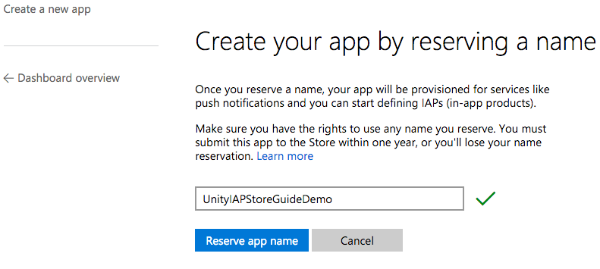
-
Windows 스토어에서 IAP를 테스트하려면 Windows 개발 센터에 퍼블리시된 앱이 있어야 합니다. Pricing and availability 를 클릭한 다음 앱의 스토어 가시성을 제한하여 앱 직접 링크가 있는 사용자만 접근할 수 있게 해야 합니다.

-
“Distribution and visibility” has a list of the Store’s available publication behaviors. Select Hide this app in the Store.

-
직접 링크를 확인해야 합니다. 이 링크를 통해 Windows 10 장치에 앱을 설치하여 테스트할 수 있습니다.

-
앱을 제출하고 인증을 받습니다.
Submissions might take many hours to complete, and blocking issues might be raised by Microsoft Certification, which you will need to address before the submission passes successfully.
스토어에 인앱 상품 추가
Add each IAP, setting the price to be “free” so that no money will be transacted during testing. After the test is completed, reconfigure the IAP with the desired price and republish it. Refer to IAP Submissions.
-
새로운 앱의 “App overview” 페이지에서 Create a new IAP 를 클릭합니다.

-
상품 ID를 입력합니다.

-
타입, 가격, 언어를 설정합니다.
Note: For Pricing and availability choose free for testing purposes to avoid incurring unnecessary financial charges. When you finish testing, yo can then update and re-submit each IAP with the desired price in preparation for release to the public.
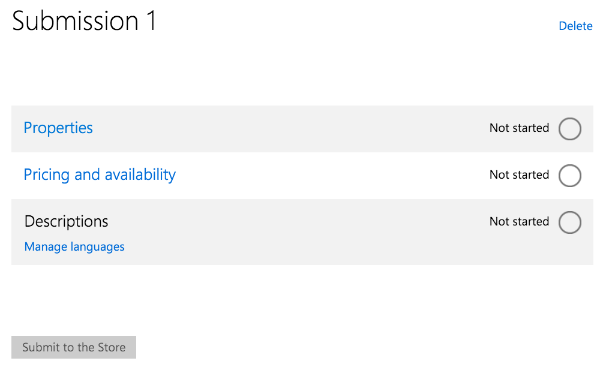
타입을 설정하려면 Properties를 선택합니다.
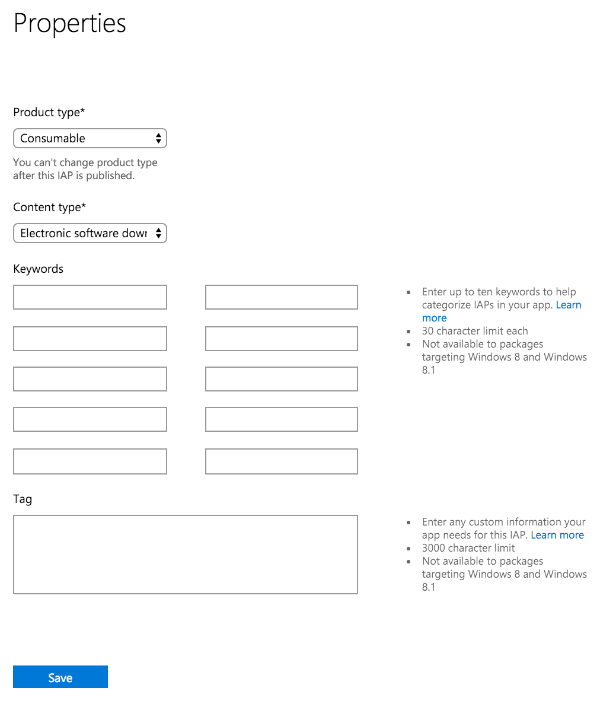
Pricing and availability를 위에 설명된 바와 같이 Free로 설정합니다.
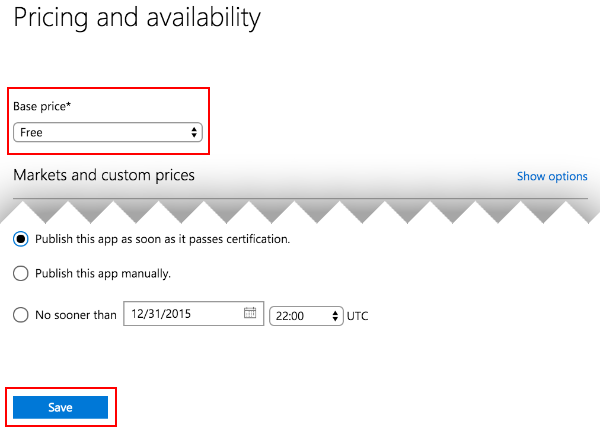
Manage languages를 선택한 다음 지원되는 언어를 입력합니다.
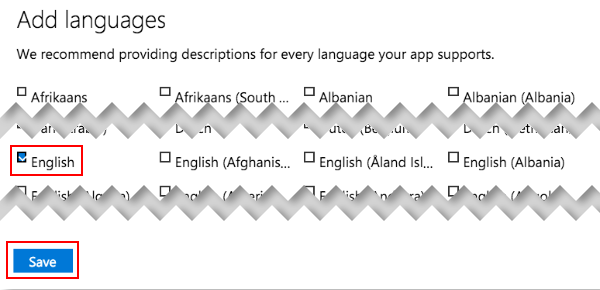
IAP overview로 돌아와서 입력한 언어를 선택합니다.

제목, 설명, 아이콘을 입력합니다.

-
인증을 위해 IAP를 제출합니다.
Similar to apps, IAP submissions might take many hours to complete, and blocking issues might be raised by Microsoft Certification, which you will need to address before the submission passes successfully.
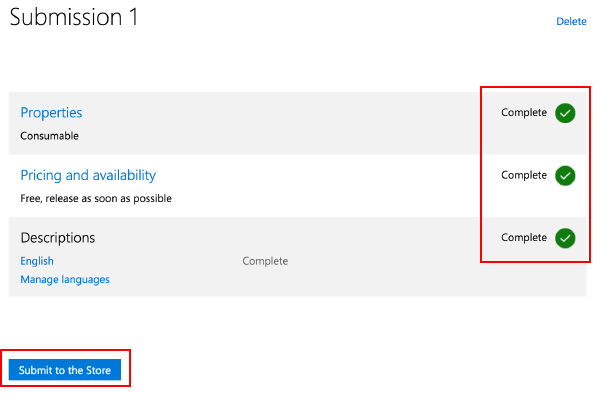
스토어에서 IAP 테스트
These steps follow a branch of the beta test process made possible with Windows Store. This involves limiting the visibility of the app itself, negating discovery by the public through the “Search Store” function. For more information, refer to Windows Dev Center resources on beta testing and targeted distribution.
앱과 IAP가 모두 인증이 완료되었는지 확인합니다.
위에서 생성된 직접 링크를 통해 Windows 10 장치에 앱을 설치합니다.
IAP를 테스트합니다.
테스트가 완료된 후 IAP에 원하는 가격과 앱 가시성 설정을 업데이트하여 일반에 공개되도록 해야 합니다. 두 변경 사항을 제출하여 최종 인증을 진행합니다.
• 2017–05–16 페이지 수정됨