- Unity User Manual 2022.3 (LTS)
- 패키지와 기능 세트
- Unity의 패키지 관리자
- Package Manager 창
- 패키지 및 기능 집합 찾기
- Filtering the list
Filtering the list
To narrow down which packages appear in the list, select the Filters menu from the Package Manager window.
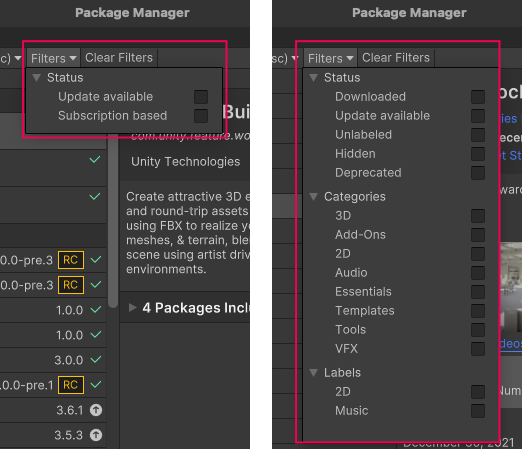
Using the My Assets list as an example, you can use the following types of filter options to narrow down the list of Asset Store packages displayed:
- Status 그룹을 사용하면 하나의 Status를 선택하여 일치하지 않는 패키지를 제거할 수 있습니다. 예를 들어 Unlabeled를 선택하면 레이블을 할당하지 않은 에셋 스토어 패키지만 리스트에 표시됩니다.
- 선택 항목과 일치하는 모든 에셋 스토어 패키지를 유지하려면 Categories 중 하나를 선택합니다.
- 이전에 에셋 스토어 패키지에 적용한 Labels 중 하나를 선택합니다. 레이블 이름이 바로 표시되지 않으면 검색할 수 있습니다. 두 개 이상의 레이블을 선택하면 하나의 레이블과 일치하는 패키지만 리스트에 남습니다.
If you need to start over, click Clear Filters beside the Filters menu to reset all filter options to their default values.
- Unity 2020.1에서 에셋 스토어 패키지 필터링 추가됨 NewIn20201
Copyright © 2023 Unity Technologies
优美缔软件(上海)有限公司 版权所有
"Unity"、Unity 徽标及其他 Unity 商标是 Unity Technologies 或其附属机构在美国及其他地区的商标或注册商标。其他名称或品牌是其各自所有者的商标。
公安部备案号:
31010902002961