아마존 앱스토어 설정
개요
이 가이드에서는 Amazon Appstore를 Unity 인앱 구매(IAP) 시스템과 함께 사용할 수 있도록 설정하는 방법에 대해 설명합니다. 여기에는 Unity IAP API와 상호작용하는 데 필요한 디지털 기록 및 관계를 설정하고, Amazon 개발자 계정을 설정하고, Unity IAP 애플리케이션을 테스트하고 퍼블리시하는 작업이 포함됩니다.
다른 플랫폼과 마찬가지로, Amazon 스토어에서는 가상 재화와 관리 상품을 구매할 수 있습니다. 이런 디지털 상품은 문자열 식별자와 내구성을 정의하는 추가 타입을 사용하여 식별됩니다. 선택 가능한 타입은 구독 상품(구독 가능), 소모품(재구입 가능), 비소모품(한 번만 구입 가능) 등입니다.
인앱 구매 관련 교차 스토어 구현
There are cross-store installation issues with publishing to multiple Android IAP stores (for example, Amazon and Google) simultaneously and shared Android bundle identifiers. For more information, refer to Cross-store installation issues with Android in-app purchase stores.
Amazon Appstore
시작
- Amazon Developer Portal에서 Amazon 개발자 계정을 설정합니다.
- Write a game implementing the Unity IAP API. Refer to the guides on Unity IAP initialization. Use the Amazon Appstore for apps with no restrictions on IAP items.
기기 설정
Android 기기의 경우 Amazon Appstore를 다운로드하여 설치합니다.
-
For FireOS devices, the Amazon Appstore should come pre-installed.
Note: Although you can freely target FireOS devices, FireOS is not a Unity-supported platform.
-
After you have installed the Amazon Appstore, install the Amazon App Tester.

- Set up the Android SDK
- Android 디버그 로그를 설치하여 로그를 보려면 Android SDK가 설치되어 있는지 확인합니다. Android SDK 설치 페이지에서 관련 커맨드 라인 도구 패키지를 다운로드하여 컴퓨터에 패키지를 풉니다.
- 커맨드 라인 adb 도구를 통해 SDK가 연결된 Android 기기를 인식하는지 확인합니다. 예:
|[11:07:01] user@laptop:/Applications | $ adb devices
List of devices attached
00DA0807526300W5 device
Unity 앱 설정
Unity IAP를 사용하도록 설정하려면 몇 단계를 거쳐야 합니다.
Import the Unity IAP plug-in. For more information, refer to Setting up Unity IAP (Unity 5.3 or later).
-
IAP 타겟 스토어를 설정합니다. Android 앱은 이미 설정했을 것입니다. Unity IAP의 Window > Unity IAP > Android > Target Amazon 메뉴 항목을 선택하여 타겟 스토어를 설정합니다. 이 메뉴 항목은 Google, Amazon, 기타 Android 스토어 간에 토글하는 데 사용됩니다.
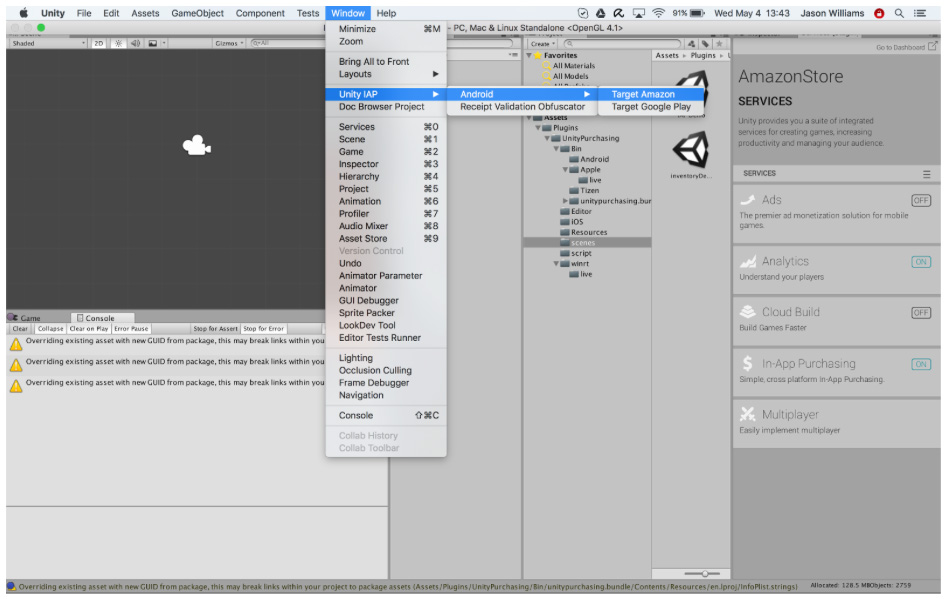
또는 API를 호출합니다.
UnityPurchasingEditor.TargetAndroidStore(AndroidStore.AmazonAppStore)
Amazon Appstore 설정
You do not have to download Amazon’s native IAP plug-in when preparing to use the Amazon stores, because all of the functionality that it provides is already included in Unity’s IAP service.
-
Amazon Developer Portal에서 Add a New App 을 선택하여 앱을 추가합니다.

-
카탈로그를 설정합니다. 이전에 작성한 상품 설명을 사용하여 Amazon Developer Portal을 통해 Amazon 카탈로그에 품목을 추가합니다. 앱 페이지로 이동하여 In-App Items 섹션을 찾습니다. Add a Consumable, Add an Entitlement, Add a Subscription 버튼을 사용하여 카탈로그를 설정합니다.
