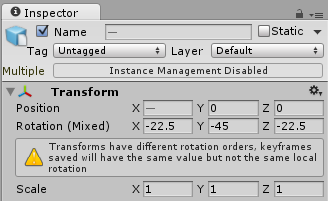- Unity User Manual (2017.1)
- Анимация
- Анимационные клипы
- Animation from external sources
- Импорт кривой Эйлера
Импорт кривой Эйлера
Вращение в 3D-приложениях обычно представлено одним из двух способов, Кватернионами и углами Эйлера. Unity в основном использует Кватернионы как его внутреннее представление вращения, однако важно иметь базовое понимание вращения и ориентации в Unity.
When importing animation from external sources, these files usually contain keyframe animation in Euler format. Unity’s default behavior is to resample these animations as Quaternion values and generate a new Quaternion keyframe for every frame in the animation, in an attempt to minimise any perceivable difference between the source animation and how it appears in Unity.
Бывают ситуации когда - даже с передискретизацией - кватернионное представление импортированной анимации, может недостаточно точно соответствовать оригиналу. Поэтому, в Unity 5.3 и выше, можно отключить передискретизацию анимации, чтобы взамен использовать в рантайме оригинальную анимацию с ключевыми кадрами Эйлера.
Использование поддержки кривых Эйлера в импортированных анимациях
To enable support for using the original Euler Curve values in an animation file, you must turn *off the “Resample Curves” option in the Animations Import Inspector:

With this option enabled, rotations will be resampled to quaternions. This is the default behavior. When disabled, rotation curves will not be resampled, and the rotation curve will be imported with its original keyframes, in Euler or quaternion mode as appropriate for the curve type. Note: Any rotation curve on a joint that has pre- or post-rotations will be automatically resampled by the FBX SDK, and will automatically be imported as quaternion curves.
To support a maximum variety of imported files, and for maximum fidelity, Unity supports all normal (non-repeating) euler rotation orders, and curves will be imported in their original rotation orders.
The primary reason for disabling rotation resampling and using the original euler curves is when the default quaternion interpolation between frames gives faulty results, and causes issues.
The Results During Animation Playback
When using non-resampled rotations, there should be very little visual difference in the playback of animations. Under the hood though, rotation curves that have been imported in Euler representation will always be kept so, even at runtime.
Since the engine functions with quaternions, rotation values have to be converted to quaternion at some point. Before Unity 5.3, this conversion always happened at import. In 5.3, when the Resample Curves option is switched off in the Animation Import inspector, the rotation values are kept as euler values up until they are applied to a Gameobject. This means that the end result should be as good as - or better than - before.
Memory wise, for rotation curves that have not been baked in the authoring software, there should be a net gain for rotation curves.
Non-Default Euler Orders in the Transform Inspector
The Euler angles used in Unity’s transform inspector are applied in the default order of Z,X,Y.
When playing back or editing imported animations that feature Euler curves with a rotation order different from Unity’s default, an indication of the current rotation order will be shown next to the rotation fields.

When editing multiple transforms with differing rotation orders, a warning will be shown to the users to warn them that the same Euler rotation applied will give different results on curves with different rotation orders.