Слои
Слои (Layers) в основном используются камерами (Cameras) для рендера частей сцены и источниками света (Lights) для освещения частей сцены. Но слои можно использовать и для избирательного игнорирования коллайдеров при рейкастинге, либо для определения столкновений.
Создание слоёв
Первый шаг - создать новый слой, который в последствии можно будет назначить GameObject’у. Для создания нового слоя, откройте меню Edit и выберите там пункт Project Settings->Tags.
На изображении ниже мы создаём новый слой в пустом слоте User Layer 8.

Назначение слоёв
Теперь, когда вы создали новый слой, его следует назначить одному из игровых объектов.
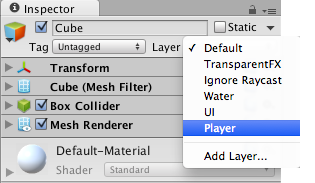
В менеджере тэгов (tag manager) мы создали слой Player с порядковым индексом 8.
Отрисовка только части сцены в помощью culling mask функции камеры
Using the camera’s culling mask, you can selectively render objects which are in one particular layer. To do this, select the camera that should selectively render objects.
И измените свойство culling mask с помощью включения или отключения слоёв в выпадающем меню.
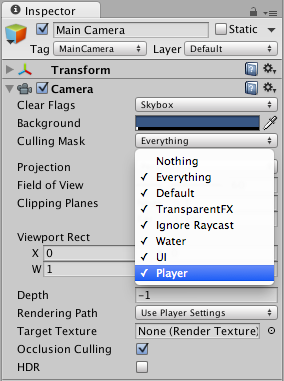
Be aware that UI elements aren’t culled. Screen space canvas children do not respect the camera’s culling mask.
Избирательный кастинг лучей
Using layers you can cast rays and ignore colliders in specific layers. For example you might want to cast a ray only against the player layer and ignore all other colliders.
The Physics.Raycast function takes a bitmask, where each bit determines if a layer will be ignored or not. If all bits in the layerMask are on, we will collide against all colliders. If the layerMask = 0, we will never find any collisions with the ray.
// JavaScript example.
// bit shift the index of the layer to get a bit mask
var layerMask = 1 << 8;
// Does the ray intersect any objects which are in the player layer.
if (Physics.Raycast (transform.position, Vector3.forward, Mathf.Infinity, layerMask))
print ("The ray hit the player");
// C# example.
int layerMask = 1 << 8;
// Does the ray intersect any objects which are in the player layer.
if (Physics.Raycast(transform.position, Vector3.forward, Mathf.Infinity, layerMask))
Debug.Log("The ray hit the player");
Тем не менее, в реальном мире в обычно требуется обратное. Мы желаем выпустить луч для столкновения со всеми коллайдерами, кроме тех, что находятся в слое Player.
// JavaScript example.
function Update () {
// Bit shift the index of the layer (8) to get a bit mask
var layerMask = 1 << 8;
// This would cast rays only against colliders in layer 8.
// But instead we want to collide against everything except layer 8. The ~ operator does this, it inverts a bitmask.
layerMask = ~layerMask;
var hit : RaycastHit;
// Does the ray intersect any objects excluding the player layer
if (Physics.Raycast (transform.position, transform.TransformDirection (Vector3.forward), hit, Mathf.Infinity, layerMask)) {
Debug.DrawRay (transform.position, transform.TransformDirection (Vector3.forward) * hit.distance, Color.yellow);
print ("Did Hit");
} else {
Debug.DrawRay (transform.position, transform.TransformDirection (Vector3.forward) *1000, Color.white);
print ("Did not Hit");
}
}
// C# example.
void Update () {
// Bit shift the index of the layer (8) to get a bit mask
int layerMask = 1 << 8;
// This would cast rays only against colliders in layer 8.
// But instead we want to collide against everything except layer 8. The ~ operator does this, it inverts a bitmask.
layerMask = ~layerMask;
RaycastHit hit;
// Does the ray intersect any objects excluding the player layer
if (Physics.Raycast(transform.position, transform.TransformDirection (Vector3.forward), out hit, Mathf.Infinity, layerMask)) {
Debug.DrawRay(transform.position, transform.TransformDirection (Vector3.forward) * hit.distance, Color.yellow);
Debug.Log("Did Hit");
} else {
Debug.DrawRay(transform.position, transform.TransformDirection (Vector3.forward) *1000, Color.white);
Debug.Log("Did not Hit");
}
}
When you don’t pass a layerMask to the Raycast function, it will only ignore colliders that use the IgnoreRaycast layer. This is the easiest way to ignore some colliders when casting a ray.
2017–05–08 Page amended with limited editorial review
Culling mask information updated in Unity 2017.1