- Unity User Manual (2017.1)
- Working in Unity
- Editor Features
- Settings Managers
- Editor settings (настройки редактора)
Editor settings (настройки редактора)
The Editor Settings let you choose options that affect the way you work with the editor.
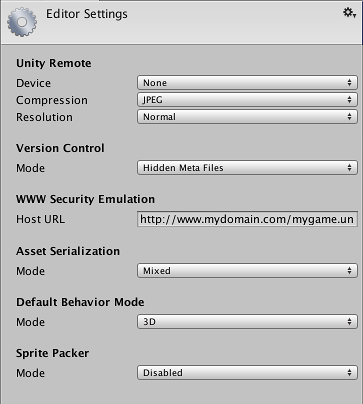
Свойства
| Свойство: | Функция: |
|---|---|
| Unity Remote | |
| Device | Какой девайс используется через Remote? (Android, iOS или None (ни один из представленных)). |
| Compression | The type of image compression used when transmitting the game screen to the device. JPEG typically gives higher compression and performance while PNG gives a more accurate representation of the game display. |
| Resolution | Selects whether the device should show the game display at normal resolution (for graphical accuracy) or downsized (for performance). |
| Version Control | |
| Mode | The version control system that should be used. Different options are available for different systems as described in this section of the manual. |
| Asset Serialization | |
| Mode | Для упрощения использования механизмов слияний (Merge) в системах контролях версий, Unity может сохранять сцены в текстовом формате (детальное описание текстового формата хранения сцен). Если вы не планируете использовать механизм слияний (Merge), Unity может хранить сцены в более эффективном двоичном формате, или одновременно использовать и двоичный, и текстовый формат хранения сцен. |
| Default Behavior Mode | |
| Mode | Chooses between 2D or 3D editor mode. See 2D or 3D Projects for more information. |
| Sprite Packer | |
| Mode | This chooses whether the Sprite Packer is always enabled, enabled for builds only or completely disabled. |
Copyright © 2023 Unity Technologies
优美缔软件(上海)有限公司 版权所有
"Unity"、Unity 徽标及其他 Unity 商标是 Unity Technologies 或其附属机构在美国及其他地区的商标或注册商标。其他名称或品牌是其各自所有者的商标。
公安部备案号:
31010902002961