- Unity User Manual (2017.2)
- Графика
- Подборка уроков по графике
- How do I Import Alpha Textures?
How do I Import Alpha Textures?
Этот пример показывает, как использовать технику отступов от краев в Photoshop. Имейте ввиду, что альфа канал в Unity будет считываться из первого альфа канала файла Photoshop.
Настройка
Перед тем как сделать это, установите макросы альфа-утилиты для Photoshop: AlphaUtility.atn.zip
После установки макросов в Alpha Palette должна появиться папка AlphaUtility:
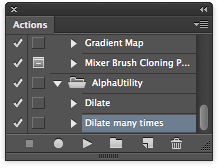
Getting Alpha Right
Предположим у вас есть альфа текстура с прозрачным фоном в Photoshop. Похожая на эту:
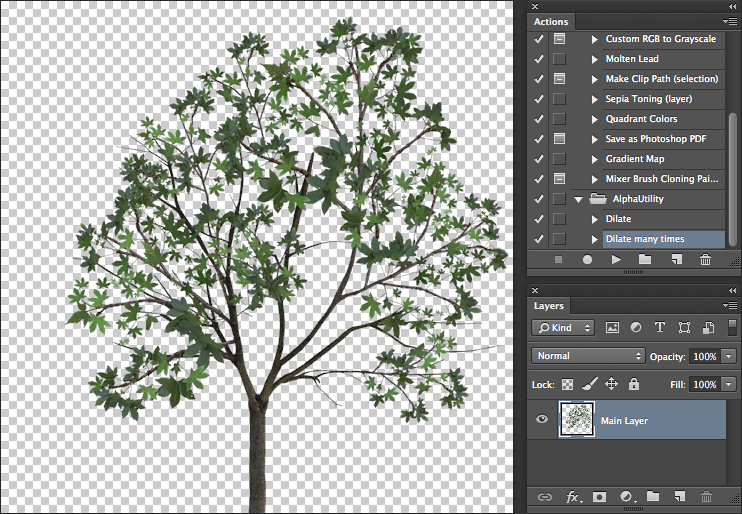
Duplicate the layer
Select the lowest layer. This will be source for the dilation of the background.
Select Layer->Matting->Defringe and apply with the default properties
Run the “Dilate Many” action a couple of times. This will expand the background into a new layer.
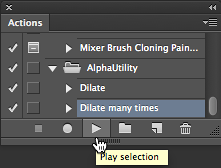
Select all the dilation layers and merge them with Command-E

Create a solid color layer at the bottom of your image stack. This should match the general color of your document (in this case, greenish). Note that without this layer Unity will take alpha from merged transparency of all layers.
Теперь нам надо скопировать прозрачность в новый слой.
- Set the selection to be the contents of your main layer by Command-clicking on it in the Layer Palette.
- Switch to the channels palette.
- Create a new channel from the transparency.
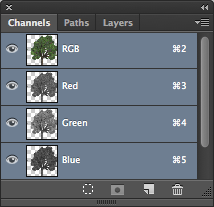
В завершении, сохраните ваш PSD файл и теперь вы готовы продолжать.
Extra
Заметьте, если ваша картинка содержит прозрачность (после объединения слоев), Unity возьмёт альфу как объединённую из всех слоев и проигнорирует альфа маски. Чтобы обойти это создайте непрозрачный слой цвета в низу стека слоев. Это должно совпадать с основным цветом вашего документа.