- Unity User Manual (2017.3)
- Timeline
- Timeline Editor window
- Curves view
- Hiding and showing curves
Hiding and showing curves
For the selected Animation clip, the Curves view includes a hierarchical list of the properties with animation curves. Expand, select, and deselect the properties in this list to filter which animation curves are shown in the Curves view.
For example, to show only the animation curves for position along the X-axis, expand Position and select the Position.x property. Press F to frame the animation curve for the Position.x property.
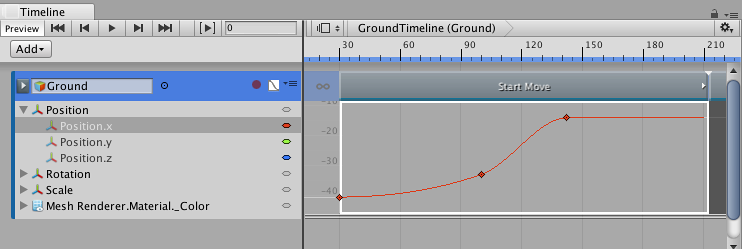
The Curves view supports the following methods of selecting and deselecting animation curves:
Click the Triangle icon of a parent property to expand and collapse its list of child properties.
Hold Shift and click to select contiguous properties.
Hold Command/Control and click to select discontiguous properties. Hold Command/Control and click a selected property to deselect it.
- 2017–08–10 Page published with limited editorial review