GameObjects
The GameObject is the most important concept in the Unity Editor.
Every object in your game is a GameObject, from characters and collectible items to lights, cameras and special effects. However, a GameObject can’t do anything on its own; you need to give it properties before it can become a character, an environment, or a special effect.
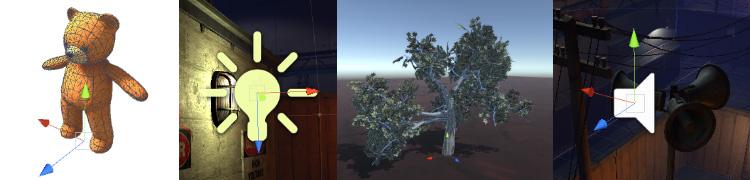
To give a GameObject the properties it needs to become a light, or a tree, or a camera, you need to add components to it. Depending on what kind of object you want to create, you add different combinations of components to a GameObject.
You can think of a GameObject as an empty cooking pot, and components as different ingredients that make up the recipe of your game. Unity has lots of different built-in component types, and you can also make your own components using the Unity Scripting API.
This section explains how GameObjects, components and the Scripting API fit together, and how to create and use them.
- 2017–08–01 Page amended with limited editorial review