- Unity User Manual (2017.4)
- Unity Services
- Unity Collaborate
- Reverting files
Reverting files
Some changes made to a working copy of a file might not be suitable for publishing to the project.
If you have local changes you do not want to publish, click the Revert asset button next to the changed file. This removes any local changes you have made to that file.

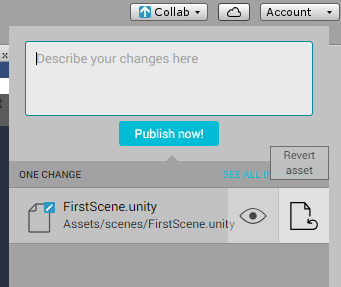
To confirm the removal of the local files, click Yes in the file revert dialog box.
Смотрите так же
Copyright © 2023 Unity Technologies
优美缔软件(上海)有限公司 版权所有
"Unity"、Unity 徽标及其他 Unity 商标是 Unity Technologies 或其附属机构在美国及其他地区的商标或注册商标。其他名称或品牌是其各自所有者的商标。
公安部备案号:
31010902002961