- Unity User Manual (2017.4)
- Working in Unity
- Editor Features
- Visual Studio C# integration
Visual Studio C# integration
Benefits of using Visual Studio
A more sophisticated C# development environment. Think smart autocompletion, computer-assisted changes to source files, smart syntax highlighting and more.
The difference between Community, Express and Pro
VisualStudio C# is an Integrated Development Environment (IDE) tool from Microsoft. Visual Studio now comes in three editions, Community (free to use) Professional (paid) and Enterprise (paid). A comparison of feature differences between versions is available on the Visual Studio website.
Unity’s Visual Studio integration allows you to create and maintain Visual Studio project files automatically. Also, VisualStudio will open when you double click on a script or on an error message in the Unity console.
Using Visual Studio with Unity
Follow these steps to configure the Unity Editor to use Visual Studio as its default IDE:
In Unity, go to Edit > Preferences, and make sure that Visual Studio is selected as your preferred external editor.
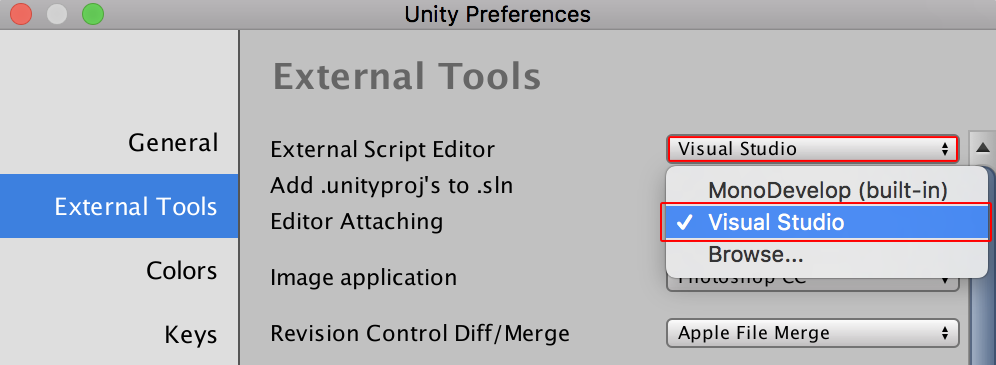
Next, doubleclick a C# file in your project. Visual Studio should automatically open that file for you.
You can edit the file, save, and switch back to Unity to test your changes.
A few things to watch out for
Не смотря на то, что Visual Studio поставляется со своим собственным компилятором C#, и вы можете использовать его для проверки ваших скриптов на ошибки, Unity по прежнему использует собственный компилятор C# для компиляции ваших скриптов. Однако использование компилятора Visual Studio все равно очень эффективно, потому что вам не нужно постоянно переключаться в Unity чтобы проверить свои скрипты на наличие ошибок.
Visual Studio’s C# compiler has some more features than Unity’s C# compiler currently supports. This means that some code (especially newer c# features) will not throw an error in Visual Studio but will in Unity.
Unity автоматически создает и поддерживает файлы .sln и .csproj для Visual Studio. Когда кто-либо добавляет/переименовывает/перемещает/удаляет файлы из под Unity, Unity восстанавливает .sln и .csproj файлы. Так же вы можете добавить файлы в ваш проект Visual Studio. Unity импортирует эти файлы и в следующий раз создаст файлы проекта снова, включив в них добавленные вами файлы.