- Unity User Manual (2018.1)
- 2D
- Tilemap
- Creating Tilemaps
Creating Tilemaps
From the GameObject menu, move to 2D Object and select Tilemap.
This creates a new GameObject with a child GameObject in the scene. The GameObject is called Grid. The Grid GameObject determines the layout of child Tilemaps.
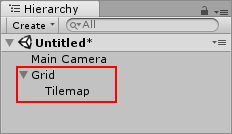
The child GameObject is called Tilemap. It is comprised of a Tilemap component and Tilemap Renderer component. The Tilemap GameObject is where Tiles are painted on.
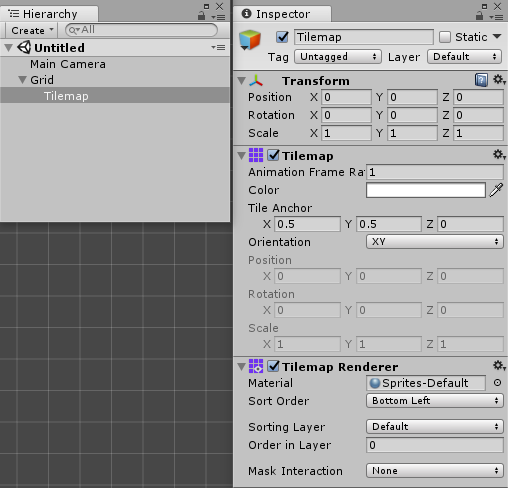
To create additional Tilemaps to be used as “layers”, select the Grid GameObject or the Tilemap GameObject, and select GameObject > 2D Object > Tilemaps in the menu or right-click on the selected GameObject and click on 2D Object > Tilemap.
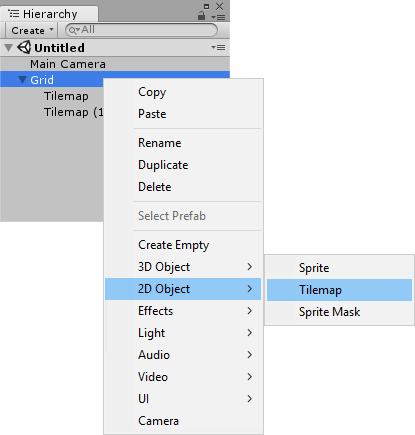
A new GameObject called Tilemap (1) is added into the hierarchy of the selected GameObject. You can paint Tiles on this new GameObject as well.
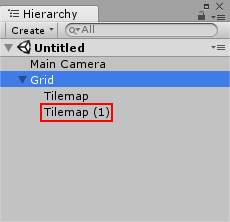
Adjusting the Grid for Tilemaps
Select the Grid GameObject. Adjust the values in the Grid component in the inspector.
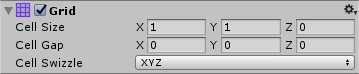
| Свойство: | Функция: |
|---|---|
| Cell Size | Size of each cell in the Grid |
| Cell Gap | Size of the Gap between each cell in the Grid |
| Cell Swizzle | Swizzles the cell positions to other axes. For Example. In XZY mode, the Y and Z coordinates are swapped, so an input Y coordinate maps to Z instead and vice versa. |
Changes in the Grid affect all child Layer GameObjects with the Tilemap, Tilemap Renderer and Tilemap Collider 2D components.
- 2017–09–06 Page published with limited editorial review