- Unity User Manual (2018.1)
- Unity Services
- Unity Collaborate
- Publishing individual files to Collaborate
Publishing individual files to Collaborate
Colloborate allows you to partially publish a Project. A partial publish allows you to publish only those files that you are ready to share with the rest of the team or just save work to the cloud for safekeeping. So, instead of publishing all the changed Assets in a Project, you can publish specific Project to Collaborate.
To publish specific Assets:
In the Unity Editor, with your Project open, right-click on the new or modified Asset, sets of Assets, or folder to publish.
-
Select Collaborate > Publish.
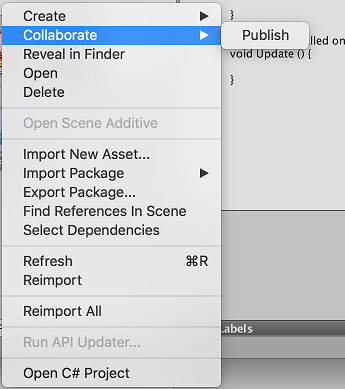
Publish Asset menu -
In the Publish window, enter a publish comment and then click Publish now.
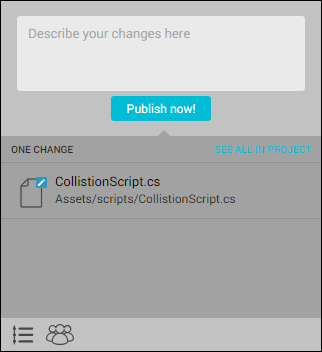
Publish Asset menu
Copyright © 2023 Unity Technologies
优美缔软件(上海)有限公司 版权所有
"Unity"、Unity 徽标及其他 Unity 商标是 Unity Technologies 或其附属机构在美国及其他地区的商标或注册商标。其他名称或品牌是其各自所有者的商标。
公安部备案号:
31010902002961