- Unity User Manual (2018.1)
- Специфичные платформы
- Windows
- Windows General
- Windows Player: IL2CPP Scripting Backend
- Windows Player: C++ source code plugins for IL2CPP
Windows Player: C++ source code plugins for IL2CPP
You can add C++ (.cpp) code files directly into a Unity Project when using the IL2CPP scripting backend. These C++ files will act as plugins within the Plugin Inspector. If you configure the C++ files to be compatible with Windows Player, Unity compiles them together with C++ code that gets generated from managed assemblies. Click on your .cpp file and select the appropriate Windows options in the Platform settings section of the Inspector window:
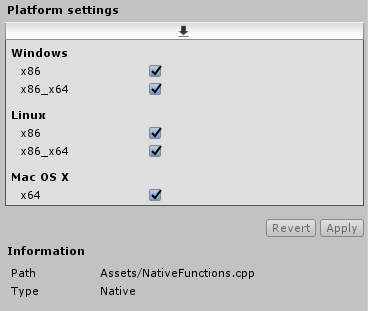
Because the functions are linked together with generated C++ code, there is no separate DLL to _P/Invoke into. Due to this, you can use the "__Internal" keyword in place of the DLL name, which makes it the C++ linker’s responsibility to resolve the functions, rather than loading them at run time, as the following example shows:
[DllImport("__Internal")]
private static extern int
CountLettersInString([MarshalAs(UnmanagedType.LPWSTR)]string str);
You can define this kind of function in NativeFunctions.cpp as follows:
extern "C" __declspec(dllexport) int __stdcall CountLettersInString(wchar_t* str)
{
int length = 0;
while (*str++ != nullptr)
length++;
return length;
}
Because the linker resolves the function call, any error made in the function declaration on the managed side (i.e. C# code that executes under managed run time) produces a linker error rather than a run-time error. This also means that no dynamic loading needs to take place during run time, and the function is called directly from C#. This significantly decreases the performance overhead of a P/Invoke call.
См. также
• 2018–03–13 Page published with editorial review
New feature in 2018.1 NewIn20181