EditorGUI.Toggle
Switch to ManualParameters
| position | @param position Прямоугольник, в котором будет находиться метка. |
| label | @param label Необязательный текст перед полем. |
| value | The shown state of the toggle. |
| style | @param style Необязательный стиль GUIStyle. |
Returns
bool The selected state of the toggle.
Description
Makes a toggle.
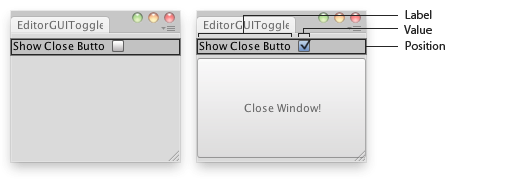
Toggle control in an Editor Window.
// Use a toggle button to show/hide a button that can close the window. using UnityEngine; using UnityEditor;
class EditorGUIToggle : EditorWindow { bool showClose = true;
[MenuItem("Examples/EditorGUI Toggle usage")] void Init() { EditorGUIToggle window = (EditorGUIToggle)GetWindow(typeof(EditorGUIToggle), true, "My Empty Window"); window.Show(); }
void OnGUI() { showClose = EditorGUI.Toggle(new Rect(0, 5, position.width, 20), "Show Close Button", showClose); if (showClose) if (GUI.Button(new Rect(0, 25, position.width, 100), "Close Window!")) this.Close(); } }
Copyright © 2023 Unity Technologies
优美缔软件(上海)有限公司 版权所有
"Unity"、Unity 徽标及其他 Unity 商标是 Unity Technologies 或其附属机构在美国及其他地区的商标或注册商标。其他名称或品牌是其各自所有者的商标。
公安部备案号:
31010902002961