Description
Disposable helper class for managing BeginHorizontal / EndHorizontal.
All controls rendered inside this element will be placed horizontally next to each other. The using statement means BeginHorizontal and EndHorizontal are not needed.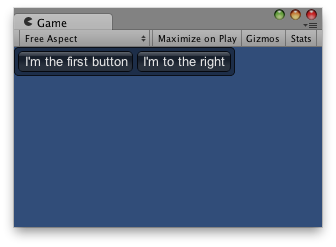
Horizontal Layout.
using UnityEngine;
public class ExampleClass : MonoBehaviour { void OnGUI() { // Starts a horizontal group using (var horizontalScope = new GUILayout.HorizontalScope("box")) { GUILayout.Button("I'm the first button"); GUILayout.Button("I'm to the right"); } // Now the group is ended. } }
Constructors
| GUILayout.HorizontalScope | Create a new HorizontalScope and begin the corresponding horizontal group. |
Copyright © 2023 Unity Technologies
优美缔软件(上海)有限公司 版权所有
"Unity"、Unity 徽标及其他 Unity 商标是 Unity Technologies 或其附属机构在美国及其他地区的商标或注册商标。其他名称或品牌是其各自所有者的商标。
公安部备案号:
31010902002961