- Unity User Manual (2019.2)
- Asset Store Publishing
- DeprecateAssetGuide
DeprecateAssetGuide
When a package is deprecated it is no longer available in the Asset Store. It is removed from the store. Customers that have already purchased or downloaded the package will still be able to download the package. To get a deprecated package back in the store, a new draft needs to be submitted and reviewed.
In this guide we are going to depricate the asset “Pixel Art - Fantasy Pack”. The steps will be the same for any asset that is currently published to the Asset Store.
- Log-in to Publisher Administration
- Go To the Packages Tab.
- Select the Published view in the drop down menu.
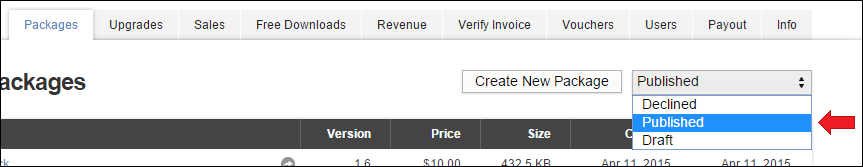
- Click the name of the package you wish to deprecate.
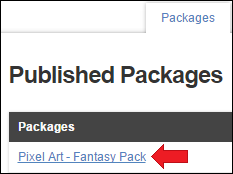
- Scroll down to the deprecate package section. (Located below “Metadata & Artwork”)
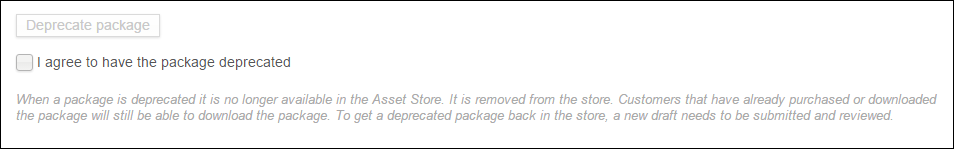
- Click the “I agree to have the package deprecated” check box.
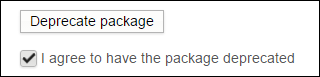
- Click the “Deprecate Package” button.
Copyright © 2023 Unity Technologies
优美缔软件(上海)有限公司 版权所有
"Unity"、Unity 徽标及其他 Unity 商标是 Unity Technologies 或其附属机构在美国及其他地区的商标或注册商标。其他名称或品牌是其各自所有者的商标。
公安部备案号:
31010902002961