Search box
You can use the search box at the top of the Package Manager window to find any packages that match the text you enter. The Package Manager updates the package list as you enter text, displaying every package within the current scope that matches. For example, if you enter web in the search box, the list displays different results depending on whether you choose the Built-in packages scope or the All packages scope:
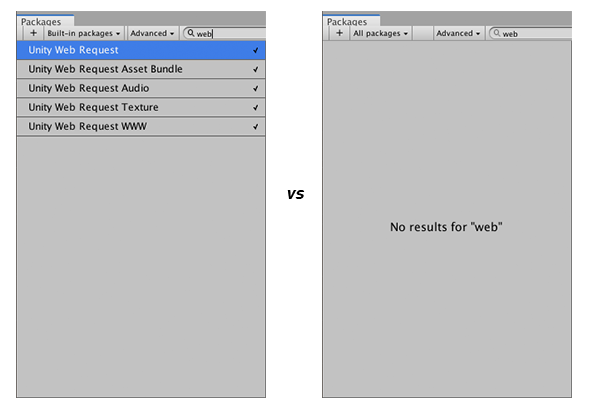
You can look for a package by its package name, its tag name, or its package version number. The Package Manager analyzes the text that you enter to detect which method you are using and updates the list of packages dynamically.
Package name
You can search for either the display name as it appears in the Package Manager window or the registered package name that begins with com.unity.
Your search text could match the beginning, middle, or end of the package’s name.
Tag name
To search by tag name, enter one of the package version tags. For example, if you enter verified in the search box, only packages with a verified tag appear, regardless of their package name.
Version number
Enter the version number in version order (MAJOR.MINOR.PATCH). For example, typing 1 returns all packages with versions beginning with 1 (for example, 1.0.0, 1.3.2, 1.10.1, and 10.0.0 all match but not 0.1.0).