- Unity User Manual (2019.3)
- Working in Unity
- The Main Windows
- Customizing Your Workspace
Customizing Your Workspace
Вы можете настраивать Расположение Панелей (Layout), кликнув и перетащив Заголовок любой из Панелей. Если перетащить Заголовок в Область Заголовка (Tab Area) любой из открытых Панелей, то она будет закреплена рядом с существующей Панелью. Если же перетащить Заголовок Панели в любую из Стыковочных зон (Dock Zone), то Панель окажется в новой вкладке.
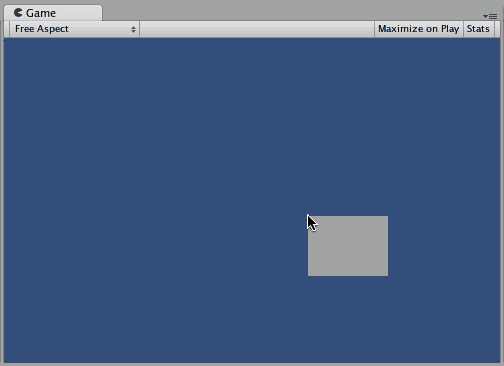
Панели также могут быть откреплены от Главного Окна Редактора, и сгруппированы внутри отдельных Окон Редактора. Отдельные Окна могут содержать набор Панелей, точно так же, как Главное Окно Редактора.
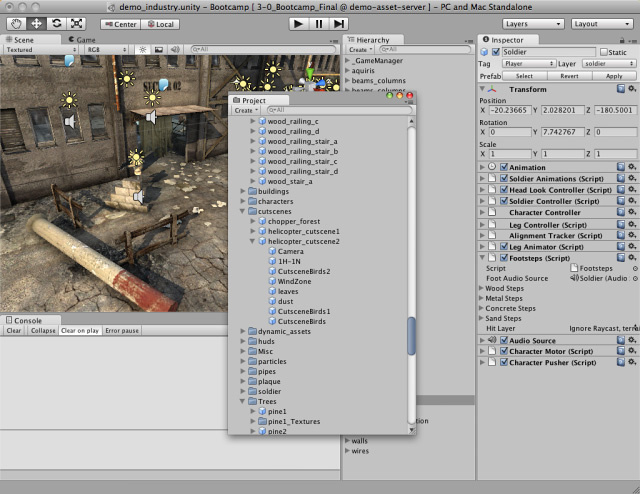
Whenever you’re working in tabbed views, the “active” tab (the tab that has focus) has a thin blue stripe at the top:
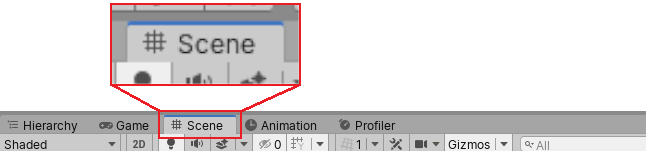
When you open more tabs than Unity can fit in a view’s tab area, small navigation arrows appear. Click them to scroll through the open tabs:

At any time, you can right-click the tab of any view to view additional options like Maximize and Close Tab, or add a new tab to the same window. You can also middle-click an open tab to close it.

Saving and Restoring Layouts
После того, как вы изменили расположение Окон Редактора, вы можете сохранить это расположение и затем восстановить его в любой момент. Чтобы это сделать, необходимо раскрыть меню Layout (оно находится внутри меню Window в Toolbar) и выбрать пункт Save Layout…. Назовите новое расположение окон и сохраните его, после этого вы сможете восстановить данное расположение окон, просто выбрав его в меню Layout.
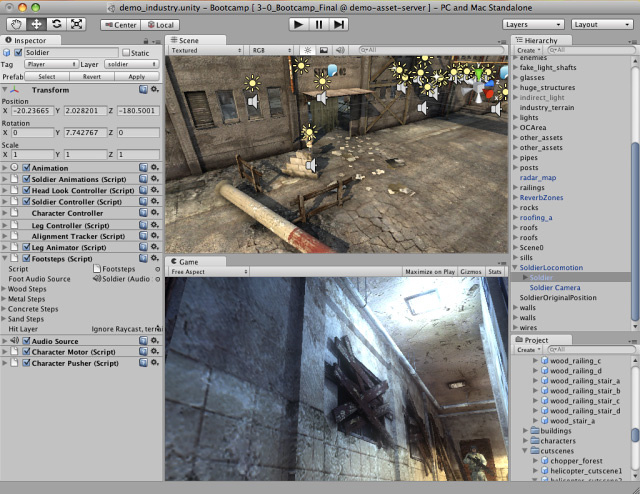
2018–10–08 Page amended
Active tab stripe and tab scroll arrows added in 2018.3 NewIn2018X