- Unity User Manual (2019.3)
- 2D
- Tilemap
- Isometric Tilemaps
- Creating a Tile Palette for an Isometric Tilemap
Creating a Tile Palette for an Isometric Tilemap
To create a Tile Palette for painting an Isometric Tilemap:
-
Open the Tile Palette window (menu: Window > 2D > Tile Palette):

Select the Create New Palette to open its drop-down menu.
Set the Grid type to the same layout as the Isometric or Isometric Z As Y Tilemap you are painting.
-
Set Cell Size is to Manual. Leave X and Z at their default values, but set Y to the same value as the Y value of the Tilemap’s Cell Size. This value depends on the projection type of the Tilemap. Refer to the Creating an Isometric Tilemap page for more details.

-
Select Create to finalize your settings and create the new Tile Palette Asset.

To make any changes to the Tile Palette, double-click the Asset in the Asset Folder to open it as a Prefab and make your changes there.
Adjusting the Tile height in the Palette
When painting Tiles on an Isometric Z as Y Tilemap, define the Z position of the Grid you are painting on by setting the Z Position value. For this type of Tilemap, the Z position value translates into an offset along the Y-axis, and Tiles painted with different Z positions appear to have different heights on the Tilemap.
The Z Position editor is at the bottom of the Tilemap Palette:
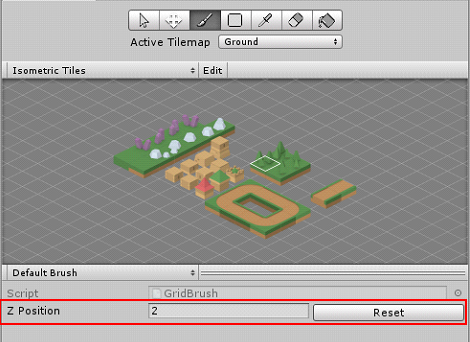
Adjust the Z Position by entering the desired value (only whole numbers). Tiles are painted on a Grid with the set Z position until the value is changed or reset. To change the value back to the default of 0, select Reset .

In the Scene view, the brush preview displays both the Tile at the Cell’s original position with a Z value of 0 as a blue outline, and its painted position with the Z-as-Y offset applied is displayed with a white outline.
With the Tile brush selected, use the following shortcut keys to quickly switch to different Z positions.
| Shortcut key: | Command: |
|---|---|
| - | Increase Z position by 1 |
| = | Decrease Z position by 1 |
To remove Tiles, set the Erase Brush to the same Z position as the target Tile to be removed. The Erase Brush does not erase Tiles painted on at a different Z position to it.
- Isometric Tilemaps added in 2018.3 NewIn20183