- Unity User Manual 2020.2
- Scripting
- Unity architecture
- Scripting backends
- IL2CPP
- How IL2CPP works
How IL2CPP works
Upon starting a build using IL2CPP, Unity automatically performs the following steps:
Compiles Unity Scripting API code to regular .NET DLLs (managed assemblies).
Applies managed bytecode stripping. This step significantly reduces the size of a built game.
Converts all managed assemblies to standard C++ code.
Compiles the generated C++ code and the runtime part of IL2CPP with a native platform compiler.
Links the code into either an executable file or a DLL, depending on the platform you are targeting.
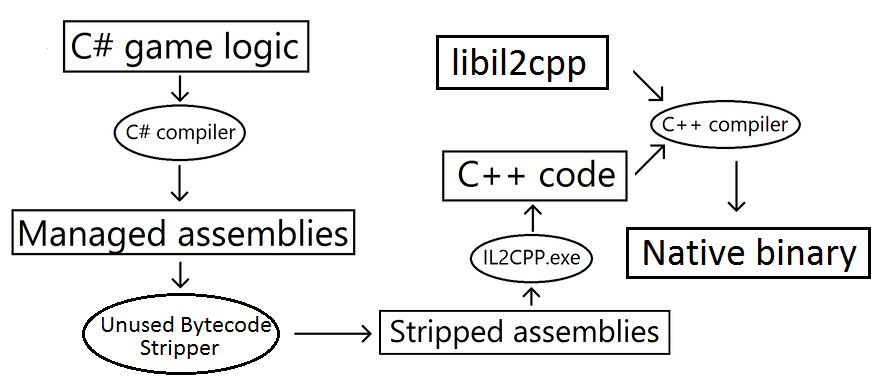
IL2CPP provides a few useful options which you can control by attributes in your scripts. See documentation on Platform-dependent compilation for further information.
Copyright © 2023 Unity Technologies
优美缔软件(上海)有限公司 版权所有
"Unity"、Unity 徽标及其他 Unity 商标是 Unity Technologies 或其附属机构在美国及其他地区的商标或注册商标。其他名称或品牌是其各自所有者的商标。
公安部备案号:
31010902002961