- Unity User Manual 2020.2
- 2D
- Physics Reference 2D
- Collider 2D
- Box Collider 2D (Прямоугольный коллайдер)
Box Collider 2D (Прямоугольный коллайдер)
The Box Collider 2D component is a Collider for use with 2D physics. Its shape is a rectangle with a defined position, width and height in the local coordinate space of a Sprite. Note that the rectangle is axis-aligned - that is, its edges are parallel to the X or Y axes of local space.
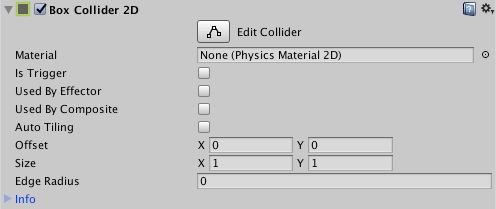
| Property | Function |
|---|---|
| Material | Физический материал, который определяет свойства столкновений, такие как трение и отскок. |
| Is Trigger | Является ли коллайдер триггером? |
| Used by Effector | Check this box if you want the Box Collider 2D to be used by an attached Effector 2D component. |
| Used by Composite | Tick this checkbox if you want this Collider to be used by an attached Composite Collider 2D. When you enable Used by Composite, other properties disappear from the Box Collider 2D component, because they are now controlled by the attached Composite Collider 2D. The properties that disappear from the Box Collider 2D are Material, Is Trigger, Used By Effector, and Edge Radius. |
| Auto Tiling | Tick this checkbox if the Sprite Renderer component for the selected Sprite has the Draw Mode set to Tiled. This enables automatic updates to the shape of the Collider 2D, meaning that the shape is automatically readjusted when the Sprite’s dimensions change. If you don’t enable Auto Tiling, the Collider 2D geometry doesn’t automatically repeat. |
| Offset | Set the local offset of the Collider 2D geometry. |
| Size | Ширина и высота прямоугольника в единицах местного пространства. |
| Edge Radius | Controls a radius around edges, so that vertices are circular. This results in a larger Collider 2D with rounded convex corners. The default value for this setting is 0 (no radius). |
Copyright © 2023 Unity Technologies
优美缔软件(上海)有限公司 版权所有
"Unity"、Unity 徽标及其他 Unity 商标是 Unity Technologies 或其附属机构在美国及其他地区的商标或注册商标。其他名称或品牌是其各自所有者的商标。
公安部备案号:
31010902002961