- Unity User Manual 2020.2
- 2D
- Tilemap
- Tilemap workflow
- Tilemap Collider 2D
Tilemap Collider 2D
The Tilemap Collider 2D component generates Collider shapes for Tiles on a Tilemap component on the same GameObject. When you add or remove Tiles on the Tilemap component, the Tilemap Collider 2D updates the Collider shapes during LateUpdate. It batches multiple Tile changes together to ensure minimal impact on performance.
Tilemap Collider 2D properties
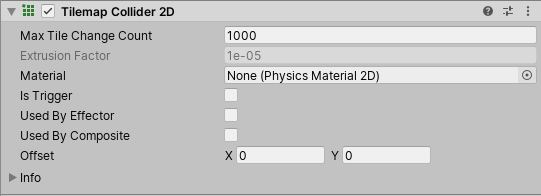
| Свойство: | Функция: |
|---|---|
| Max Tile Change Count | The maximum number of Tile changes (such as adding/removing Tiles to the Tilemap) to accumulate before doing a full Collider rebuild instead of an incremental rebuild. A high number of accumulated changes can cause the incremental rebuild of the Tilemap Collider 2D to be slower than a full rebuild. Decrease this value to resolve this issue. |
| Extrusion Factor | Set the amount (in Unity world space units) to extrude the Collider shape of each Tile. This minimizes the gaps between the Collider shapes of neighboring Tiles and brings them to within the minimum Vertex Distance set in the Composite Collider 2D, which can then compose the Tile Colliders together. This property is grayed out and disabled by default. It is only available when Used by Composite is enabled, and a Composite Collider 2D is attached to the same GameObject. |
| Material | A Physics Material that determines properties of collisions, such as friction and bounce. |
| Is Trigger | Select this check box to have the Tilemap Collider 2D behave as a trigger. |
| Used by Effector | Select this check box to make the Tilemap Collider 2D be used by an attached Effector 2D. |
| Used by Composite | Select this check box to make this Collider be used by an attached Composite Collider 2D. When Used by Composite is enabled, all properties except Offset are no longer available in the Tilemap Collider 2D component. Instead, the properties are controlled by the attached Composite Collider 2D component. |
| Offset | The local offset of the Tilemap Collider 2D geometry. |
Collider Type’s effect on Collider generation
The Collider shapes generated for each Tile in the Tilemap depend on the desired Collider type set in the Tile Asset’s properties. The component’s shape generation behavior corresponds to the Collider Types in the following ways:
| Collider Type | Функция: |
|---|---|
| None | The Tilemap Collider 2D component does not generate any Collider shapes for this Tile. |
| Sprite | The Tilemap Collider 2D component generates a Collider shape based on the Sprite assigned to the Tile. The Collider shape is based on the Custom Physics Shape set for the Sprite. |
| Grid | The Tilemap Collider 2D component generates a Collider shape based on the shape of the Grid cell, which is determined by the selected Cell Layout of the Grid component. |
Tilemap and Composite Colliders
You can use the Tilemap Collider 2D component together with the Composite Collider 2D component. When you add both components to the same Tilemap, Unity composites the Collider shapes of neighboring Tiles together. This smoothes out the corners and edges between Collider shapes in neighbouring Tiles.
Using both components together reduces the number of individual Collider shapes involved in a physics update, which reduces the amount of calculations required, and minimizes the impact on performance.
Scripting API tips
If you require immediate changes to happen to the Collider, use TilemapCollider2D.ProcessTilemapChanges to process them immediately. You can use TilemapCollider2D.hasTilemapChanges to check if any processing is required.
- New properties added in Unity 2020.1
- Tilemaps added in 2017.2 NewIn20172