- Unity User Manual (2019.4 LTS)
- Unity Services
- Unity Analytics
- Upgrading Unity Analytics
- What to Do if Project IDs Don't Match
What to Do if Project IDs Don’t Match
If you cannot find a Project ID in the Services Window Settings, or if you observe a mis-match in Project IDs, this may be due to you upgrading a project using an older version of Unity, or by creating a new project while offline. You can remedy this by linking your Analytics project to your project in the Editor.
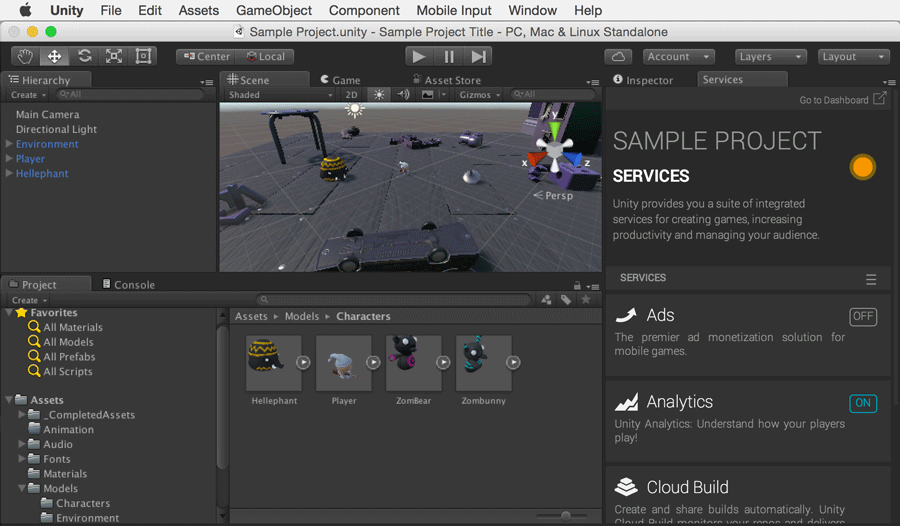
- From Services Window > Settings > Unlink project
- Select your Organization and then click “I already have a Unity Project ID”
- Find your project in the drop-down, then click “Link” to link your project.
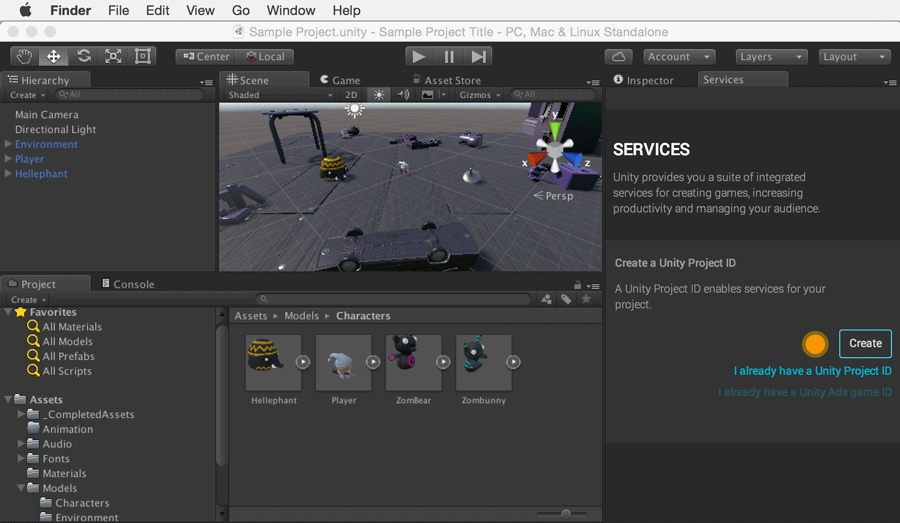
Copyright © 2023 Unity Technologies
优美缔软件(上海)有限公司 版权所有
"Unity"、Unity 徽标及其他 Unity 商标是 Unity Technologies 或其附属机构在美国及其他地区的商标或注册商标。其他名称或品牌是其各自所有者的商标。
公安部备案号:
31010902002961