EditorGUIUtility.GetFlowLayoutedRects
Switch to ManualParameters
| rect | Area where to layout the items. |
| style | Style for the items. |
| horizontalSpacing | Extra horizontal spacing between successive items. |
| verticalSpacing | Extra vertical spacing between item rows. |
| items | Strings to layout. |
Returns
List<Rect> List of rectangles for the passed items.
Description
Layout list of string items left to right, top to bottom in the given area.
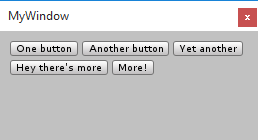
Example of buttons positioned with GetFlowLayoutedRects.
using UnityEngine; using UnityEditor; using System.Collections.Generic;
public class MyWindow : EditorWindow { [MenuItem("Window/My Window")] static void OpenMyWindow() { EditorWindow.GetWindow<MyWindow>(true); }
void OnGUI() { // area to layout our items in var rect = new Rect(10, 10, position.width - 20, position.height - 20); // items to layout var items = new List<string> { "One button", "Another button", "Yet another", "Hey there's more", "More!" }; // get resulting rectangles of items var style = EditorStyles.miniButton; var boxes = EditorGUIUtility.GetFlowLayoutedRects(rect, style, 4, 4, items); // do actual UI for them for (var i = 0; i < boxes.Count; ++i) { GUI.Button(boxes[i], items[i], style); } } }
Copyright © 2023 Unity Technologies
优美缔软件(上海)有限公司 版权所有
"Unity"、Unity 徽标及其他 Unity 商标是 Unity Technologies 或其附属机构在美国及其他地区的商标或注册商标。其他名称或品牌是其各自所有者的商标。
公安部备案号:
31010902002961