Tiling clips
Tile clips to remove gaps, blends, and overlaps between clips on the same track. Tiling clips is useful if you want each clip to begin exactly where the previous clip ends. When tilling clips, at least two clips must be selected on the same track.
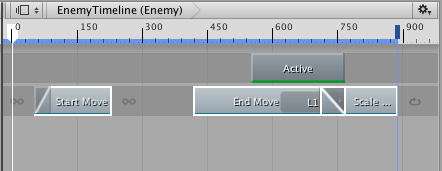
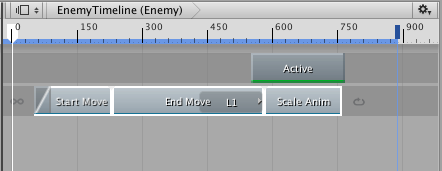
The selected clips are positioned based on the first selected clip. The first selected clip does not move. If you select multiple clips on multiple tracks, at least two clips must be selected on the same track for tile to have an affect.
- 2017–08–10 Page published with limited editorial review
对文档有任何疑问,请移步至开发者社区提问,我们将尽快为您解答