public static method SelectionGrid(selected:
int,
texts: string[],
xCount: int,
params options: GUILayoutOption[]):
int;
public static int SelectionGrid(int selected,
string[] texts,
int xCount,
params GUILayoutOption[] options);
public static method SelectionGrid(selected:
int,
images: Texture[],
xCount: int,
params options: GUILayoutOption[]):
int;
public static int SelectionGrid(int selected,
Texture[] images,
int xCount,
params GUILayoutOption[] options);
public static method SelectionGrid(selected:
int,
content: GUIContent[],
xCount: int,
params options: GUILayoutOption[]):
int;
public static int SelectionGrid(int selected,
GUIContent[] content,
int xCount,
params GUILayoutOption[] options);
public static method SelectionGrid(selected:
int,
texts: string[],
xCount: int,
style: GUIStyle,
params options: GUILayoutOption[]):
int;
public static int SelectionGrid(int selected,
string[] texts,
int xCount,
GUIStyle style,
params GUILayoutOption[] options);
public static method SelectionGrid(selected:
int,
images: Texture[],
xCount: int,
style: GUIStyle,
params options: GUILayoutOption[]):
int;
public static int SelectionGrid(int selected,
Texture[] images,
int xCount,
GUIStyle style,
params GUILayoutOption[] options);
public static method SelectionGrid(selected:
int,
contents: GUIContent[],
xCount: int,
style: GUIStyle,
params options: GUILayoutOption[]):
int;
public static int SelectionGrid(int selected,
GUIContent[] contents,
int xCount,
GUIStyle style,
params GUILayoutOption[] options);
Parameters
| selected | The index of the selected button. |
| texts | An array of strings to show on the buttons. |
| images | An array of textures on the buttons. |
| contents | An array of text, image and tooltips for the button. |
| xCount | How many elements to fit in the horizontal direction. The elements will be scaled to fit unless the style defines a fixedWidth to use. The height of the control will be determined from the number of elements. |
| style | The style to use. If left out, the button style from the current GUISkin is used. |
| options | An optional list of layout options that specify extra layouting properties. Any values passed in here will override settings defined by the style.See Also: GUILayout.Width, GUILayout.Height, GUILayout.MinWidth, GUILayout.MaxWidth, GUILayout.MinHeight, GUILayout.MaxHeight, GUILayout.ExpandWidth, GUILayout.ExpandHeight. |
Returns
int The index of the selected button.
Description
Make a Selection Grid.
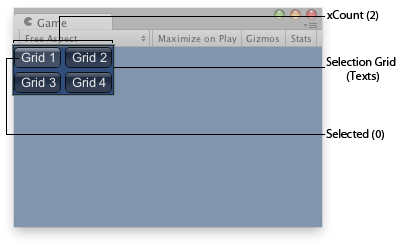
Selection grid in the Game View.
var selGridInt : int = 0; var selStrings : String[] = ["radio1", "radio2", "radio3"];
function OnGUI() { GUILayout.BeginVertical("Box"); selGridInt = GUILayout.SelectionGrid (selGridInt, selStrings, 1); if (GUILayout.Button("Start")){ Debug.Log("You chose " + selStrings[selGridInt]); } GUILayout.EndVertical(); }
no example available in C#
对文档有任何疑问,请移步至开发者社区提问,我们将尽快为您解答