Self-Illuminated Shader Family
Note. Unity 5 introduced the Standard ShaderA built-in shader for rendering real-world objects such as stone, wood, glass, plastic and metal. Supports a wide range of shader types and combinations. More info
See in Glossary which replaces these shadersA small script that contains the mathematical calculations and algorithms for calculating the Color of each pixel rendered, based on the lighting input and the Material configuration. More info
See in Glossary.
The Self-Illuminated shaders will emit light only onto themselves based on an attached alpha channel. They do not require any Lights to shine on them to emit this light. Any vertex lights or pixelThe smallest unit in a computer image. Pixel size depends on your screen resolution. Pixel lighting is calculated at every screen pixel. More info
See in Glossary lights will simply add more light on top of the self-illumination.
This is mostly used for light emitting objects. For example, parts of the wall texture could be self-illuminated to simulate lights or displays. It can also be useful to light power-up objects that should always have consistent lighting throughout the game, regardless of the lights shining on it.
Self-Illuminated Vertex-Lit
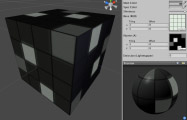
AssetsAny media or data that can be used in your game or Project. An asset may come from a file created outside of Unity, such as a 3D model, an audio file or an image. You can also create some asset types in Unity, such as an Animator Controller, an Audio Mixer or a Render Texture. More info
See in Glossary needed:
- One Base texture, no alpha channel required
- One Illumination texture with alpha channel for Illumination Map
Self-Illuminated Diffuse
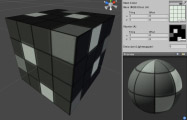
Assets needed:
- One Base texture, no alpha channel required
- One Illumination texture with alpha channel for Illumination Map
Self-Illuminated Specular
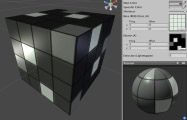
Assets needed:
- One Base texture with alpha channel for Specular Map
- One Illumination texture with alpha channel for Illumination Map
Self-Illuminated Bumped
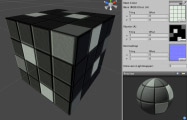
Assets needed:
- One Base texture, no alpha channel required
- One Normal map normal map with alpha channel for Illumination
Self-Illuminated Bumped Specular
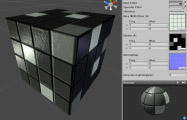
Assets needed:
- One Base texture with alpha channel for Specular Map
- One Normal map normal map with alpha channel for Illumination Map
Self-Illuminated Parallax
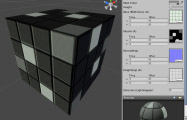
Assets needed:
- One Base texture, no alpha channel required
- One Normal map normal map with alpha channel for Illumination Map & Parallax Depth combined
Note: One consideration of this shader is that the Bumpmap texture’s alpha channel doubles as a Illumination and the Parallax Depth.
Self-Illuminated Parallax Specular
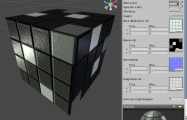
Assets needed:
- One Base texture with alpha channel for Specular Map
- One Normal map normal map with alpha channel for Illumination Map & Parallax Depth combined
Note: One consideration of this shader is that the Bumpmap texture’s alpha channel doubles as a Illumination and the Parallax Depth.