Limit Velocity over Lifetime module
This module controls how the speed of particles is reduced over their lifetime.
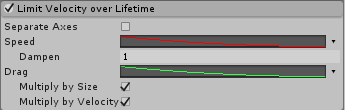
Using the Limit Velocity over Lifetime module
This module is part of the Particle SystemA component that simulates fluid entities such as liquids, clouds and flames by generating and animating large numbers of small 2D images in the scene. More info
See in Glossary component. When you create a new Particle System GameObjectThe fundamental object in Unity scenes, which can represent characters, props, scenery, cameras, waypoints, and more. A GameObject’s functionality is defined by the Components attached to it. More info
See in Glossary, or add a Particle System component to an exiting GameObject, Unity adds the Limit Velocity over Lifetime module to the Particle System. By default, Unity disables this module. To create a new Particle System and enable this module:
- Click GameObject > Effects > Particle System.
- In the InspectorA Unity window that displays information about the currently selected GameObject, asset or project settings, allowing you to inspect and edit the values. More info
See in Glossary, find the Particle System component. - In the Particle System component, find the Limit Velocity over Lifetime module fold-out.
- To the left of the fold-out header, enable the checkbox.
API
Since this module is part of the Particle System component, you access it through the ParticleSystem class. For information on how to access it and change values at runtime, see the Limit Velocity over Lifetime module API documentation.
Properties
For some properties in this section, you can use different modes to set their value. For information on the modes you can use, see Varying properties over time.
| Property | Function |
|---|---|
| Separate Axes | Splits the axes up into separate X, Y and Z components. |
| Speed | Sets the speed limit of the particles. |
| Space | Selects whether the speed limitation refers to local or world space. This option is only available when Separate Axes is enabled. |
| Dampen | The fraction by which a particle’s speed is reduced when it exceeds the speed limit. |
| Drag | Applies linear drag to the particle velocities. |
| Multiply by Size | When enabled, larger particles are affected more by the drag coefficient. |
| Multiply by Velocity | When enabled, faster particles are affected more by the drag coefficient. |
Details
This module is very useful for simulating air resistance that slows the particles, especially when a decreasing curve is used to lower the speed limit over time. For example, an explosion or firework initially bursts at great speed but the particles emitted from it rapidly slow down as they pass through the air.
The Drag option offers a more physically accurate simulation of air resistance by offering options to apply varying amounts of resistance based on the size and speed of the particles.
2017–09–05 Page amended
Drag, Multiple by Size, Multiply by Velocity added in Unity 2017.2NewIn20172