Modify Gradle project files with Gradle template files
To have some control over the format and contents of GradleAn Android build system that automates several build processes. This automation means that many common build errors are less likely to occur. More info
See in Glossary project files, you can override Unity’s default templates with your own custom template. To do this:
- Go to Edit > Project Settings to open the Project Settings window.
- Select the Player tab, then open Android Player Settings:
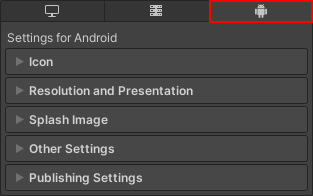
- In the Publishing Settings section, enable the checkbox that corresponds to the Gradle project file type you want to create a custom template for. This creates a Gradle project template file and displays the path to the file.
- Modify the template file to control the final format and contents of the final Gradle project file.
To verify that your template modifications give the result that you expect, export your project and view the final Gradle project files in the resulting project.
Template variables
You can use the following variables in custom Gradle template files:
| Variable | Description |
|---|---|
| DEPS | The list of project dependencies. This is the list of libraries that the project uses. |
| APIVERSION | The API version to build for. Unity sets the and TARGETSDKVERSION to the same value (Target API Level in the Android Player Settings). |
| MINSDKVERSION | The minimum API version that supports the application. |
| BUILDTOOLS | The SDK build tools to use. |
| TARGETSDKVERSION | The API version to target. Unity sets the and APIVERSION to the same value (Target API Level in the Android Player Settings). |
| APPLICATIONID | Android Application ID. For example, com.mycompany.myapp. |
| MINIFY_DEBUG | Indicates whether to minify debug builds. |
| PROGUARD_DEBUG | Indicates whether to use ProGuard for minification in debug builds. |
| MINIFY_RELEASE | Indicates whether to minify release builds. |
| PROGUARD_RELEASE | Indicates whether to use ProGuard for minification in release builds. |
| USER_PROGUARD | Specifies a custom ProGuard file to use for minification. |
| SIGN | Complete the signingConfigs section if this build is signed. |
| SIGNCONFIG | Indicates whether the build is signed. If this property is set to signingConfig.release, the build is signed. |
| DIR_GRADLEPROJECT | The directory where Unity creates the Gradle project. |
| DIR_UNITYPROJECT | The directory of your Unity project. |
| PLAY_ASSET_PACKS | Specifies the asset packs to include in your application. |
| BUILTIN_NOCOMPRESS | Specifies a default list of files extensions to not compress. The file extensions are: .unity3d, .ress, .resource, .obb, .bundle, .unityexp. |
Custom settingsTemplate.gradle files can also contain the following variables:
| Variable | Description |
|---|---|
| INCLUDES | The list of Android Library plug-insA set of code created outside of Unity that creates functionality in Unity. There are two kinds of plug-ins you can use in Unity: Managed plug-ins (managed .NET assemblies created with tools like Visual Studio) and Native plug-ins (platform-specific native code libraries). More info See in Glossary to include in the Gradle project. |
Custom gradleTemplate.properties files can also contain the following variables:
| Variable | Description |
|---|---|
| JVM_HEAP_SIZE | The maximum size of the Java virtual machine (JVM) heap. |
| STREAMING_ASSETS | The list of files in the Steaming Assets folder that Gradle shouldn’t compress. |
| ADDITIONAL_PROPERTIES | Contains additional properties for the application. This includes: • The Gradle template version. • The path to the Unity project. • If the application uses the Android App Bundle publishing format, a flag that indicates to keep native libraries compressed. • If the application uses the GameActivity application entry point, a flag that indicates to use AndroidX. |
Additional resources
Copyright © 2023 Unity Technologies
优美缔软件(上海)有限公司 版权所有
"Unity"、Unity 徽标及其他 Unity 商标是 Unity Technologies 或其附属机构在美国及其他地区的商标或注册商标。其他名称或品牌是其各自所有者的商标。
公安部备案号:
31010902002961