Using the Flood Fill tool
Use the Flood Fill tool to fill a contiguous area of empty cells or identical tiles with a selected tile.
Select the Flood Fill tool from the toolbar, or by pressing its shortcut key G.

Select a tile from the Tile Palette window.
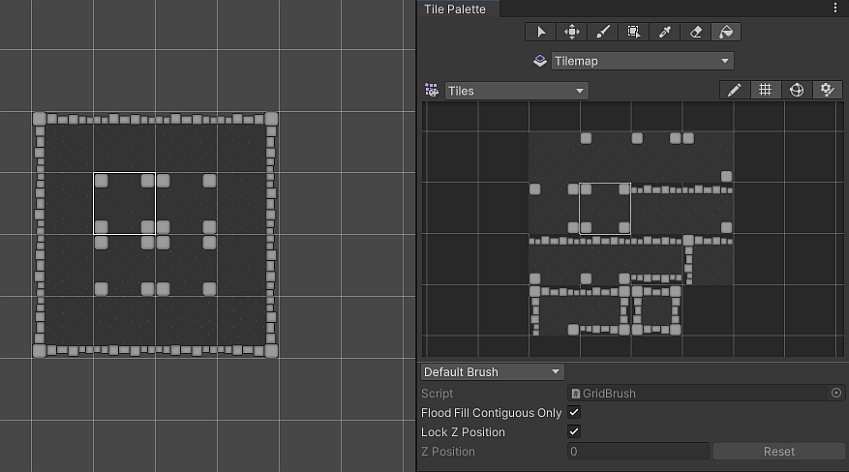
After selecting a tile, selecting an empty cell on the tilemapA GameObject that allows you to quickly create 2D levels using tiles and a grid overlay. More info
See in Glossary with the Flood Fill tool will fill all contiguous cells with the selected tile.You can also select a tile on the tilemap with Flood Fill tool, and the tool will fill all contiguous cells with identical tiles with the selected tile.
Copyright © 2023 Unity Technologies
优美缔软件(上海)有限公司 版权所有
"Unity"、Unity 徽标及其他 Unity 商标是 Unity Technologies 或其附属机构在美国及其他地区的商标或注册商标。其他名称或品牌是其各自所有者的商标。
公安部备案号:
31010902002961