Tile Palette visual elements
The following list of items are visual elementsA node of a visual tree that instantiates or derives from the C# VisualElement class. You can style the look, define the behaviour, and display it on screen as part of the UI. More info
See in Glossary which are used in the Tile Palette window and can be used for painting on Tilemaps.
TilePaletteToolbar

This visual element allows you to create a toolbar containing the TilemapEditorTools for painting on Tilemaps.
TilePaletteFocusDropdown

This visual element allows you to create a pop-up dropdown which can allow you to choose the Tilemap Focus mode for painting on Tilemaps. This allows you to focus on the Active Target specifically when painting on Tilemaps.
TilePaletteActivePalettePopup
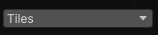
This visual element allows you to create a pop-up dropdown which allows you to choose an active Tile Palette for painting on Tilemaps. The active palette can be visualized with the TilePaletteClipboardElement.
TilePaletteActiveTargetsPopup

This visual element allows you to create a pop-up dropdown which allows you to choose an Active Target for painting on Tilemaps.
TilePaletteBrushesPopup
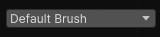
This visual element allows you to create a pop-up dropdown which allows you to choose an active Brush for painting on Tilemaps. The properties for the active Brush can be visualized with the TilePaletteBrushInspectorElement.
TilePaletteBrushesButton

This visual element allows you to create a button which allows you to choose an active Brush for painting on Tilemaps. The properties for the active Brush can be visualized with the TilePaletteBrushInspectorElement.
TilePaletteBrushInspectorElement
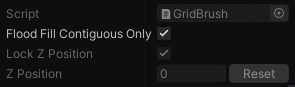
This visual element displays the inspector for the active Brush for painting on Tilemaps. This allows you to change the properties of the active Brush. The inspector shown is dependent on the Editor for the active Brush.
TilePaletteElement
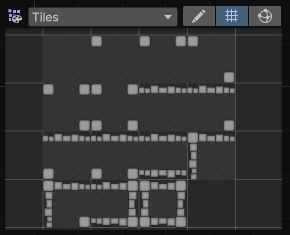
This visual element displays the Tile Palette Clipboard and the other visual elements used for handling the Tile Palette.
TilePaletteClipboardElement
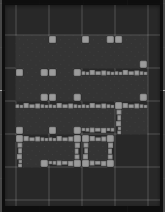
This visual element displays the Tile Palette Clipboard by itself, showing the active Tile Palette and allows users to use the active Brush to assign and pick items for painting. Use this if you want to create a Tile Palette Clipboard and customized its various visual elements.