- Unity User Manual (2017.1)
- 时间轴
- The Timeline Inspector
The Timeline Inspector
The Inspector window displays information about the selected GameObject including all attached components and their properties. The Inspector window also allows you to modify the functionality of GameObjects in the Scene. This section documents the properties in the inspector window that appear when selecting Timeline Assets, tracks, and clips.
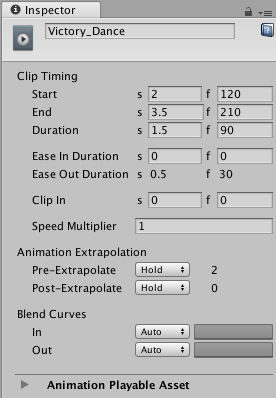
The Inspector window does not display properties for multiple timeline objects. For example, if you select multiple clips from different tracks, the Inspector window displays an error message.
Depending on what you select, the Inspector window may prompt to narrow the selection. Narrowing the selection might also change what is selected in the Timeline Editor window, the Project window, or the Scene.
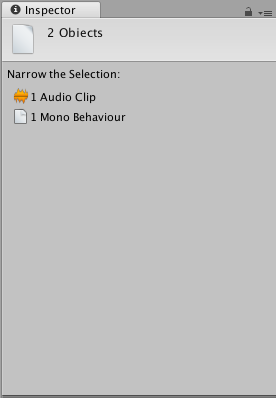
- 2017–08–10 页面已发布并只进行了有限的编辑审查
Copyright © 2023 Unity Technologies
优美缔软件(上海)有限公司 版权所有
"Unity"、Unity 徽标及其他 Unity 商标是 Unity Technologies 或其附属机构在美国及其他地区的商标或注册商标。其他名称或品牌是其各自所有者的商标。
公安部备案号:
31010902002961