- Unity User Manual (2019.1)
- 导入
- Model Import Settings 窗口
- Materials 选项卡
Materials 选项卡
可以使用此选项卡更改 Unity 在导入模型时处理材质和纹理的方式。
When Unity imports a Model without any Material assigned, it uses the Unity diffuse Material. If the Model has Materials, Unity imports them as sub-Assets. You can extract Embedded Textures into your Project using the Extract Textures button.
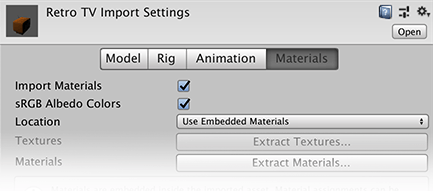
| 属性 | 功能 | |
|---|---|---|
| Import Materials | Enable the rest of the settings for importing Materials. When this option is disabled, no other settings appear in the Inspector. | |
| sRGB Albedo Colors | Enable this option to use Albedo colors in gamma space. This is enabled by default. Disable this for Projects using linear color space. |
|
| Location | 定义如何访问材质和纹理。根据选择的这些选项,可以使用不同的属性。 | |
| Use Embedded Materials | 将导入的材质保持在导入的资源中。从 Unity 2017.2 版本开始,这是默认选项。 | |
| Use External Materials (Legacy) | 将导入的材质提取为外部资源。这是旧版的材质处理方式,适用于使用 Unity 2017.1 或早期版本创建的项目。 | |
Use Embedded Materials
从 Location 选项中选择 Use Embedded Materials 时,将显示以下导入选项:
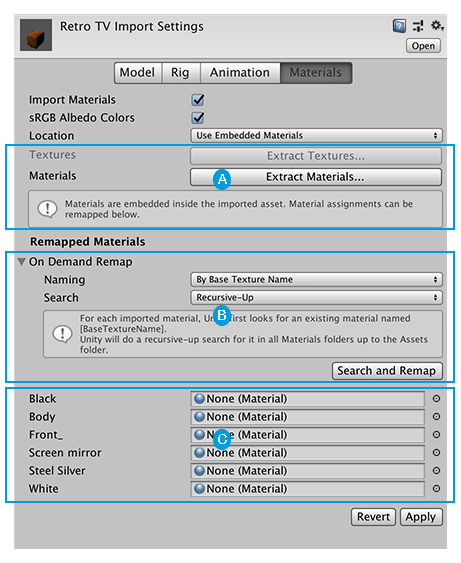
 Click the Extract Materials and Extract Textures buttons to extract all Materials and Textures that are embedded in your imported Asset. These are greyed out if there are no sub-Assets to extract. Below these buttons, Unity displays any messages about the import process.
Click the Extract Materials and Extract Textures buttons to extract all Materials and Textures that are embedded in your imported Asset. These are greyed out if there are no sub-Assets to extract. Below these buttons, Unity displays any messages about the import process.
 The On Demand Remap section provides the Naming and Search properties which allow you to customize how Unity maps imported Materials to the Model. Click the Search and Remap button to remap your imported Materials to existing Material Assets. Nothing changes if Unity can’t find any Materials with the correct name.
The On Demand Remap section provides the Naming and Search properties which allow you to customize how Unity maps imported Materials to the Model. Click the Search and Remap button to remap your imported Materials to existing Material Assets. Nothing changes if Unity can’t find any Materials with the correct name.
 Unity displays all imported Materials found in the Asset in the Remapped Materials list. If Unity can’t automatically match each Material to an existing Material Asset in your Project, you can set references to the Materials yourself in this list.
Unity displays all imported Materials found in the Asset in the Remapped Materials list. If Unity can’t automatically match each Material to an existing Material Asset in your Project, you can set references to the Materials yourself in this list.
Remapped Materials
新导入操作或对原始资源的更改不会影响提取的材质。如果要从源资源重新导入材质,必须删除 Remapped Materials 列表中对提取的材质的引用。要从该列表中删除某一项,请选择该项,然后按键盘上的 Backspace 键。
Naming
定义材质的命名策略。
| 属性 | 功能 |
|---|---|
| By Base Texture Name | 使用导入材质的漫射纹理名称来命名材质。如果未将漫射纹理分配给材质,Unity 将使用导入材质的名称。 |
| From Model’s Material | 使用导入材质的名称来命名材质。 |
| Model Name + Model’s Material | 使用模型文件的名称与导入材质的名称相结合来命名材质。 |
Search
定义 Unity 尝试在使用 Naming 选项定义的名称时查找现有材质的位置。
| 属性 | 功能 |
|---|---|
| Local Materials Folder | 在本地 Materials 子文件夹(即模型文件所在的同一文件夹)中查找现有材质。 |
| Recursive-Up | 在所有父文件夹(一直向上追溯到 Assets 文件夹)中的所有 Materials 子文件夹中查找现有材质。 |
| Project-Wide | 在所有 Unity 项目文件夹中查找现有材质。 |
Use External Materials (Legacy)
从 Location 选项中选择 Use External Materials (Legacy) 时,将显示以下导入选项:
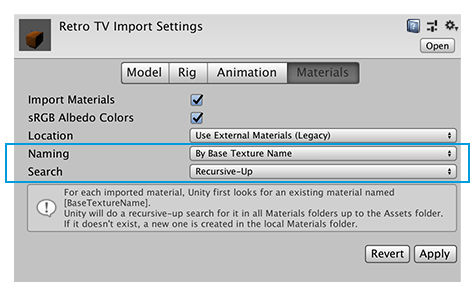
此选项提取材质并将它们保存到外部,而不是保存在模型资源内部。Naming 和 Search 属性可帮助 Unity 找到导入的材质以映射到模型。
在 Unity 2017.2 版之前,这是默认的材质处理方式。
- 2018–04–25 页面已修订并只进行了有限的编辑审查