- Unity User Manual (2019.1)
- 包
- Working with the Package Manager
Working with the Package Manager
包是存储各种类型的功能或资源的容器,例如以下功能或资源:
- Editor 工具和库,例如文本编辑器、动画查看器或测试框架。
- 运行时工具和库,例如物理 API 或图形管线。
- 资源集合,如纹理或动画。
- 项目模板,用于与其他人共享常见的项目类型。
Packages are newer, more tightly integrated versions of Asset packages, able to deliver a wide range of enhancements to Unity through the Package Manager. In the Editor, you can access the Package Manager window through this menu: Window > Package Manager.
Unity 如何使用包
When Unity opens a Project, the Unity Package Manager reads the Project manifest (1) to figure out what packages to load in the Project. Then it sends a request (2) to the registry server (3) for each package that appears as a dependency in the manifest. The registry server sends the requested information and data back to the Package Manager (4), which then installs those packages (5) in the Project. Each Project has its own manifest which lists the packages to load as “dependencies” of the Project.
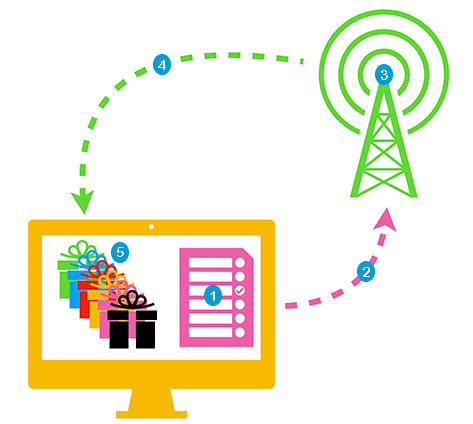
如果要在项目中包含某个包,则必须更新项目清单以将该包包含在依赖项列表中。如果需要,可以直接修改项目清单,但是让 Package Manager 执行此操作会更安全、更轻松。有关使用用户界面的更多信息,请参阅 Package Manager 窗口的文档。
- 在 Unity 2018.1 中添加了 Unity Package Manager NewIn20181