- Unity User Manual (2019.2)
- 时间轴
- Timeline window
- Using Track groups
- Collapsing and expanding Track groups
Collapsing and expanding Track groups
To collapse the tracks in a Track group, click the Triangle icon beside the name of the Track group. The tracks are collapsed from view in the Timeline window, not muted. To expand the tracks in a Track group, click the Triangle icon again.
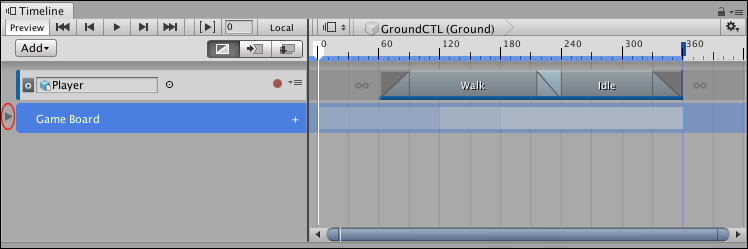
You can also press the Left Arrow key to collapse the tracks in a Track group while the Track group is selected. Press the Right Arrow key to expand the tracks in a Track group. If you press the Right Arrow key with a Track group already selected, the selection switches to the first selectable clip on the first track in the Track group.
- 2019–08–20 页面已发布
Copyright © 2023 Unity Technologies
优美缔软件(上海)有限公司 版权所有
"Unity"、Unity 徽标及其他 Unity 商标是 Unity Technologies 或其附属机构在美国及其他地区的商标或注册商标。其他名称或品牌是其各自所有者的商标。
公安部备案号:
31010902002961