- Unity User Manual (2020.2 beta)
- Unity 服务
- Unity IAP
- Setting up Unity IAP
- Samsung Galaxy IAP 配置
Samsung Galaxy IAP 配置
本指南介绍如何建立 Unity 应用程序与应用内购 (IAP) 商店进行交互所需的数字记录和关系。本指南针对的是 Unity IAP 购买 API。
应用内购 (IAP) 是通过资金交易购买数字商品的过程。一个平台的应用商店会允许购买代表数字商品的产品。这些商品有一个标识符(通常是字符串数据类型)。商品的类型可表示其耐用性:最常见的类型是订阅(可以订阅)、消耗品(可以多次购买)以及非消耗品(可以购买一次)。
Note: The Samsung Galaxy store is now obsolete and is no longer supported in the Unity In-App Purchasing package 4.0.0 and higher. This guide to configure the Samsung Galaxy store only applies to the IAP package version 3.1.0 and earlier. If you’re using the Unity IAP package 4.0.0 and higher and want to implement a Samsung Galaxy store, use the Unity Distribution Platform instead.
跨店实现 IAP
请注意,使用共享的 Android Bundle ID 来同时发布到多个 Android IAP 商店(例如 Samsung 和 Google)时,会出现跨店安装问题。请参阅有关 Android IAP 的跨店安装问题的文档以了解更多信息。
Samsung Galaxy Apps
准备开始
1.编写一个应用程序并实现 Unity IAP。请参阅 Unity IAP 初始化和将 Unity IAP 与您的应用程序集成。
2.准备好应用程序的商品标识符以便稍后在 Samsung Apps Seller Office 中使用。
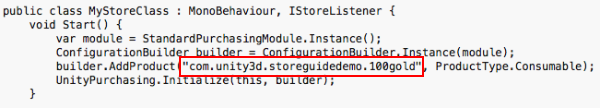
3.要在 Unity Editor 中设置 IAP 目标商店,请转至 Window > Unity IAP > Android > Target Samsung Galaxy Apps。
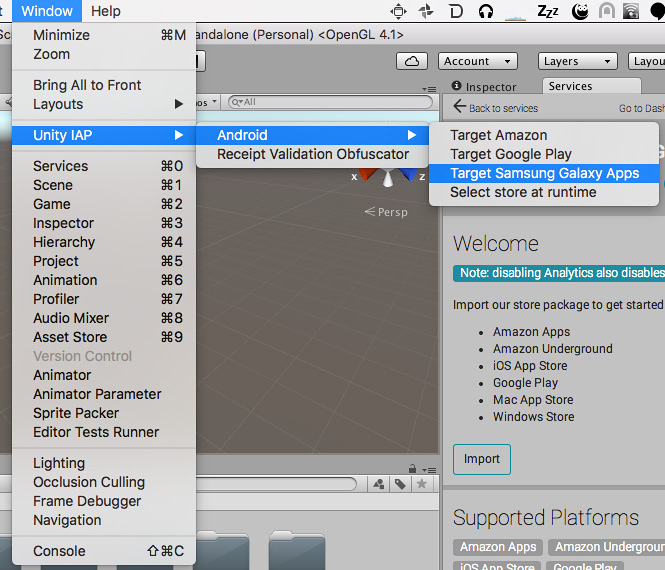
或者,请调用 Editor API:
UnityPurchasingEditor.TargetAndroidStore(AndroidStore.SamsungApps
- Build a signed non-Development Build Android APK from your app. See Unity’s Android documentation to learn more.
提示:请采取特殊的预防措施来妥善保存密钥库文件。始终需要原始密钥库来更新已发布的应用程序。
注册应用程序
向 Samsung Galaxy Apps Seller Office 注册 Android 应用程序。
1.选择 Add New Application。
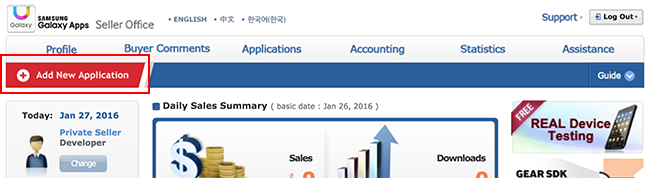
2.选择 Android 选项,然后选择 Default Language。

3.要启用 IAP,请先注册一个二进制 APK。转至 In App Purchase__,然后单击 GO__。
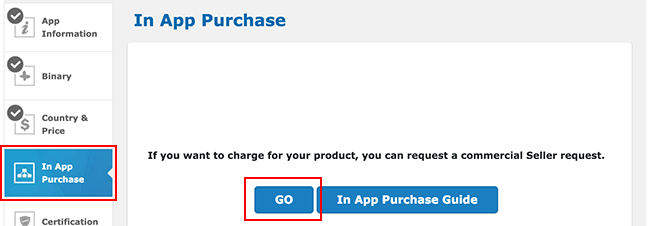
在 App Store Developer Console 中,转至 Binary__,然后选择 Add binary__。
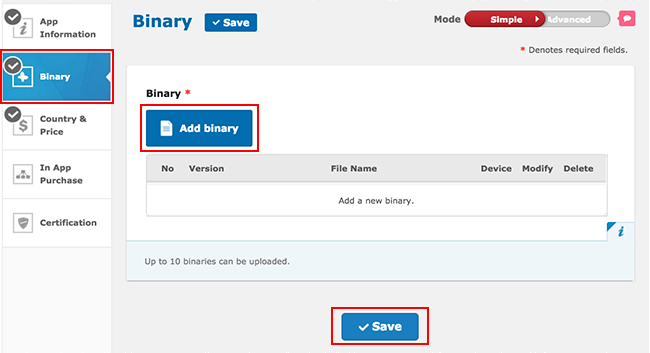
在 Resolution(s) 和 Google Mobile Service 中填写设备特征,在 Binary upload 内上传您的 APK(在上文的“准备开始”部分中创建的 APK),然后单击 Save。
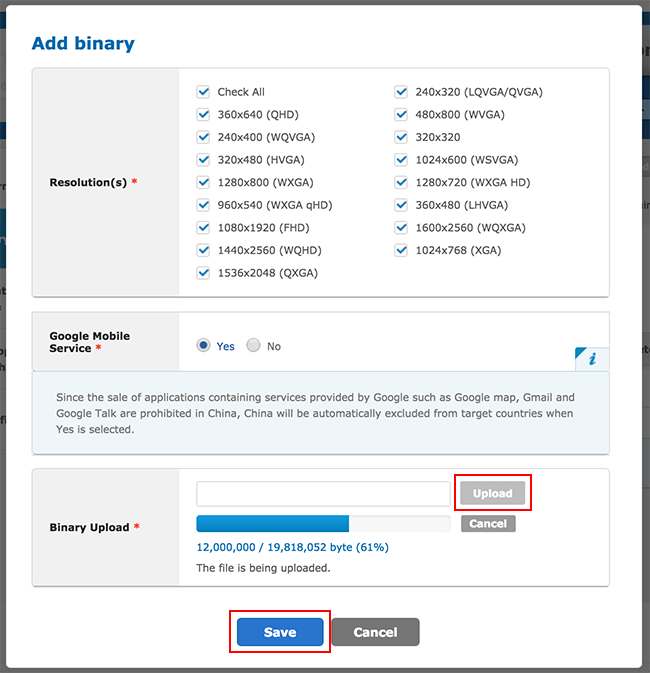
等待 APK 上传完成,然后单击 Save。
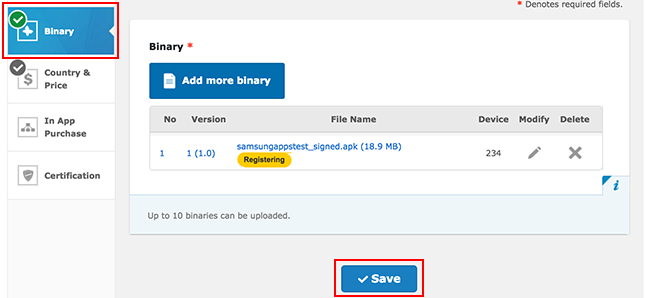
添加 IAP
在 Seller Office 中,为应用程序添加一个或多个 IAP。
1.转至 In App Purchase__,然后选择 Add Item__。
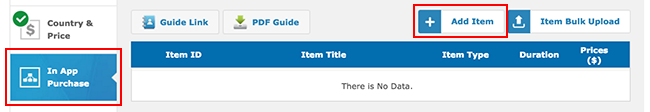
2.定义 Item ID。此处的 Item ID 是应用程序源代码中使用的同一标识符,已通过 AddProduct() 或 AddProducts() 添加到 Unity IAP ConfigurationBuilder 实例。为了方便调试,最好是将 reverse-DNS 用于 Item ID。单击 Check 以确保 Item ID 有效且唯一,然后填写 Item Type 和所有其他元素并单击 Save。
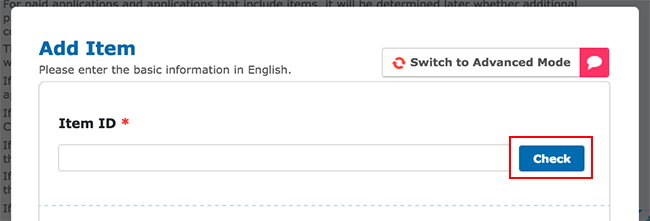
3.查看 In App Purchase 中的结果:
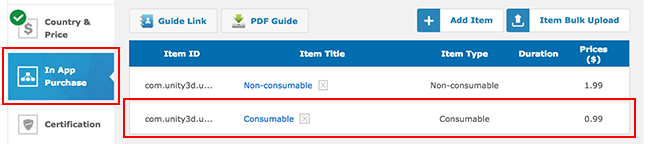
测试 IAP 实现结果
Samsung Galaxy App Store 支持通过应用程序中的 Developer mode 值进行测试后再进行购买。这种特殊的应用程序版本将连接到 Samsung 的计费服务器,并执行虚假购买。这样不会产生与商品相关的实际资金成本,并允许您测试该应用程序的购买逻辑。
1.在创建 ConfigurationBuilder 实例后添加以下行来修改应用程序的 Unity IAP 集成:
builder.Configure<ISamsungAppsConfiguration>().SetMode(SamsungAppsMode.AlwaysSucceed); // 测试:Samsung 自动批准所有交易。
这里也可以通过 SamsungAppsMode.AlwaysFail 枚举的配置使所有交易失败,从而测试所有错误代码。
2.编译并运行应用程序,同时测试其 IAP 逻辑。只要采用开发者模式,就不会产生实际的资金成本。
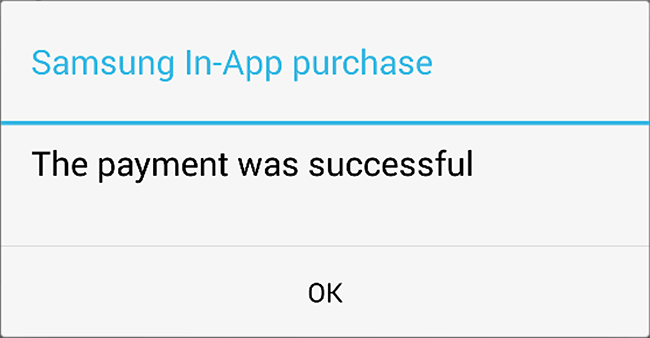
3.重要信息:测试完成后,务必删除 SetMode 行。这样可确保在用户使用应用程序时支付实际资金。