工具栏
在 Unity Editor 顶部可以看到工具栏。工具栏不是窗口,是 Unity 界面中唯一无法重新排列的部分。
For additional tools in the Scene view, see Overlays.
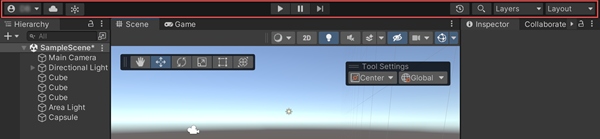
| 控制: | 描述: |
|---|---|
 |
Access your Unity Account from the Account drop-down menu. |
 |
单击云按钮打开 Unity Services 窗口。 |
 |
从 Collab 下拉菜单中启动 Unity Collaborate。 |
 |
在 Game 视图中使用播放 (Play)、暂停 (Pause) 和步进 (Step) 按钮。 |
| Use Undo History to view, undo, or redo actions performed in the Editor | |
 |
Open Search. |
 |
Control which objects appear in Scene view from the Layers drop-down menu. |
 |
Change the arrangement of your views and then save the new layout or load an existing from the Layout drop-down menu. |
Copyright © 2023 Unity Technologies
优美缔软件(上海)有限公司 版权所有
"Unity"、Unity 徽标及其他 Unity 商标是 Unity Technologies 或其附属机构在美国及其他地区的商标或注册商标。其他名称或品牌是其各自所有者的商标。
公安部备案号:
31010902002961